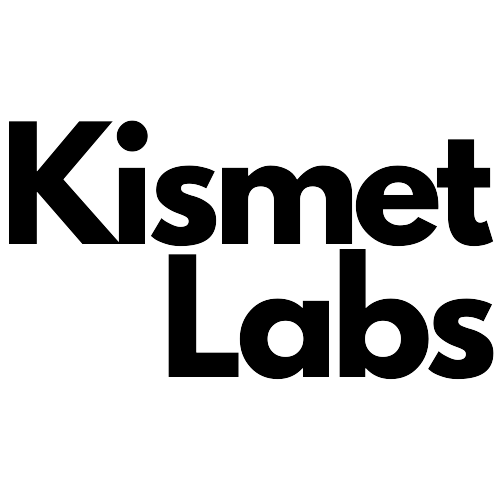It’s only been two months since our last update of Growmatik features and we’re back with another round of exciting new features and additions. This update represents a fundamental improvement to Growmatik as a marketing automation tool. If there are two principal features to every marketing automation, it’s automation and segmentation. The next generation of Automations and People page will dramatically transform your experience building rich marketing campaigns, helping you target your audience with the highest possible accuracy and manage your audience with industry-leading segmentation.
Here is the brief summary of what we’ve delivered since February 2022:
Let’s look into this in more detail!
New Automations Page
The new automations page enjoys a more powerful automation building mechanism and many new functionalities despite its very simple and organized appearance.
An Improved Layout
First thing you see when clicking on the automation section is a list of all the rules you have created before. The rules are displayed in rows instead of columns. Depending on the date or status, users can select either all/active/paused and get a quick report of affected people for each one.
Using the sort item, you can also sort your automations based on creation date and modification date, which will be very helpful when the number of automations increases and you want to see all of your recently created or modified automations at once.
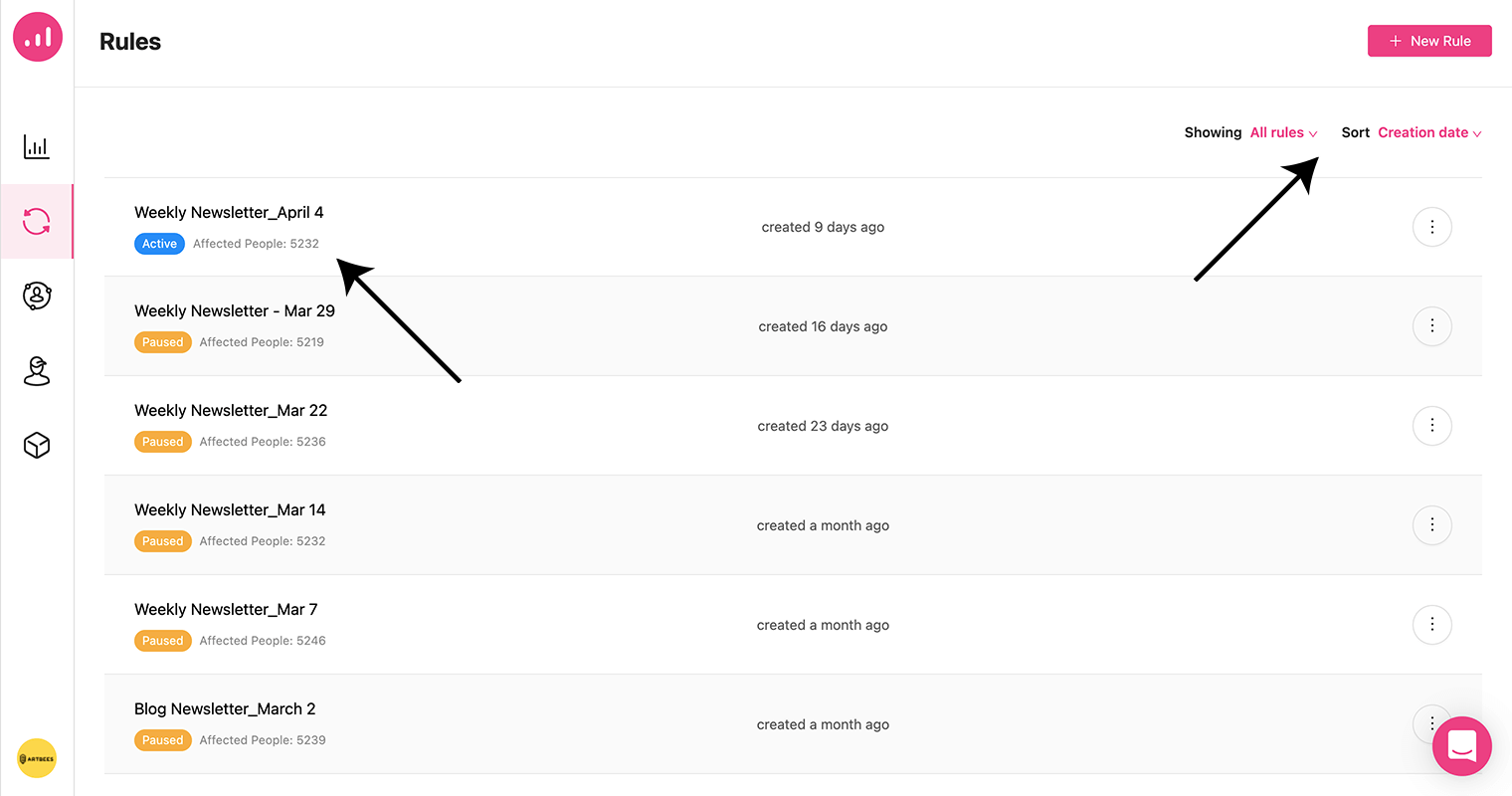
In addition, if you choose to use readymade automation templates from the upper right menu, you will see a much more organized list of premade rules where you can see the details of each automation while browsing.
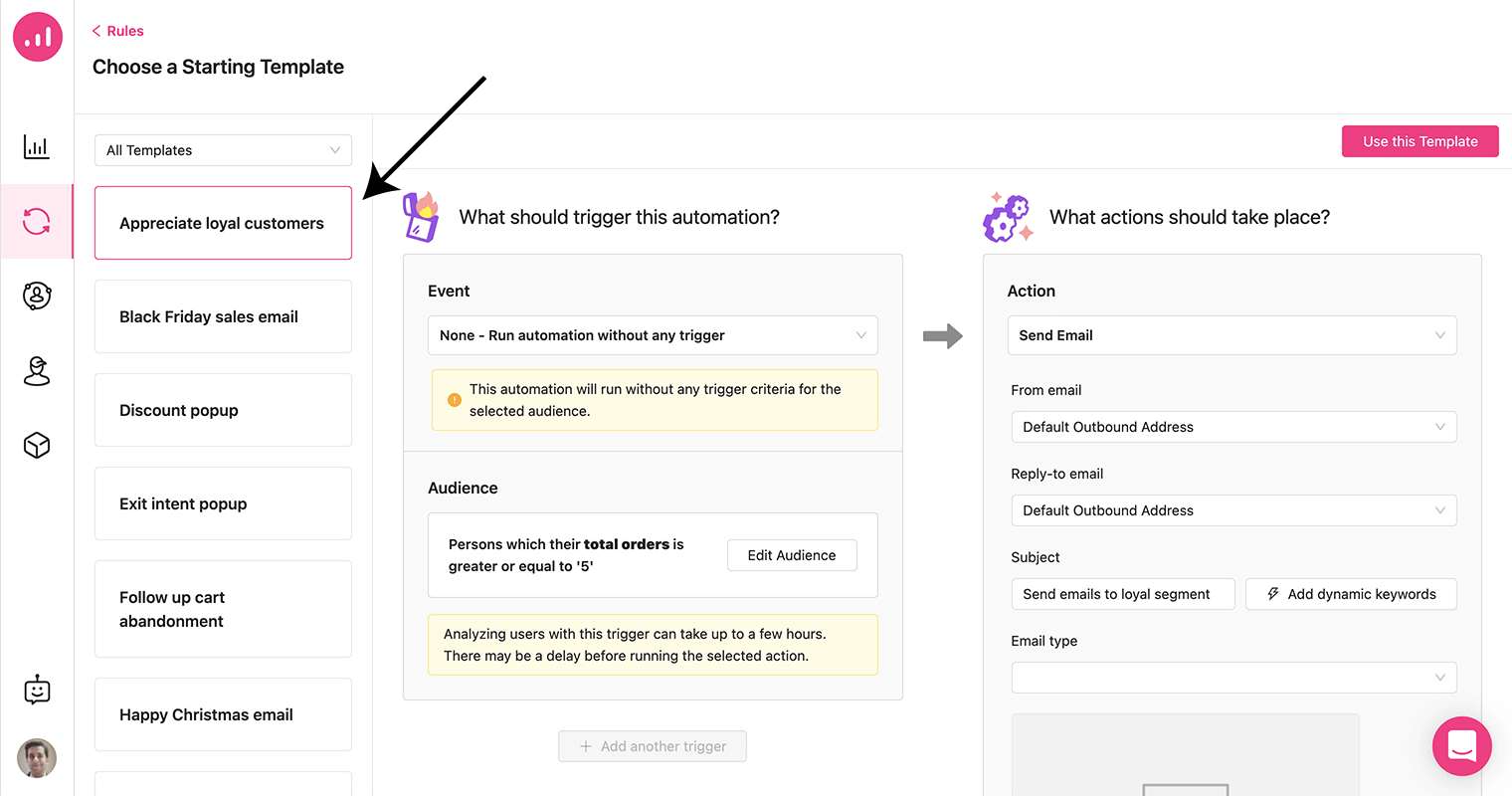
One other change is that analytics has been moved to a new window for each rule and a graph has been added for it.
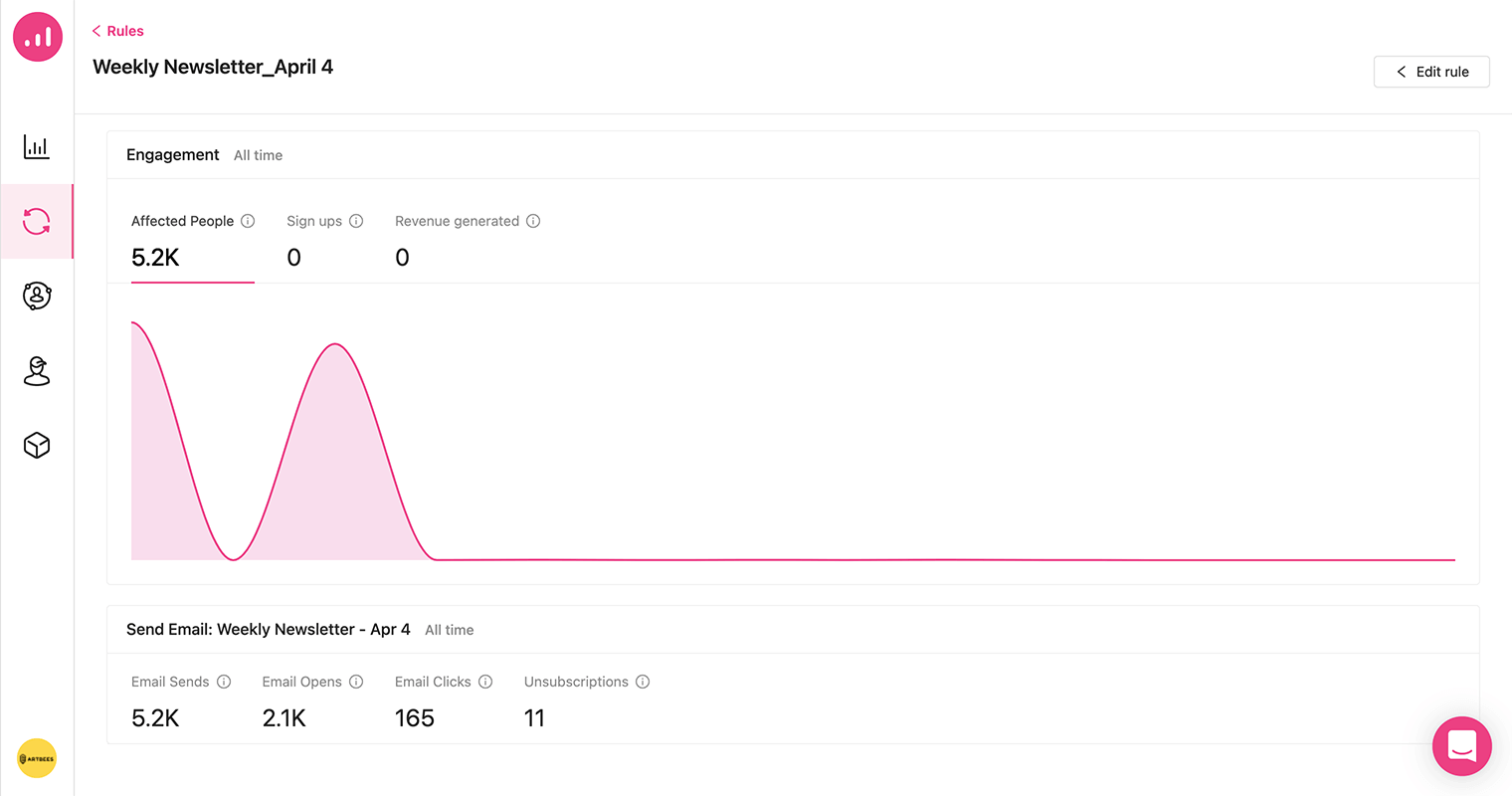
Meet 3-Dimensional Automations Rules (Triggers/Audience/Actions)
Growmatik’s automation now comprises three main elements: trigger, audience and action. As opposed to the old 2D automations with condition and action, the new automation structure allows you to define one event and one audience as a condition, plus one action to make it three elements in total. The twofold condition makes it possible to target your campaigns with much more precision.
Event Triggers include attributes related to website activity, email activity, applied tags, WooCommerce events and more. By choosing one or multiple events you can set different actions to take place.
| Event Triggers | ||||
|---|---|---|---|---|
| None- Run automation without any trigger | Website Activity (On-Site) | Email Activity | Other | WooCommerce Events |
| Traffic Source | Opened an Email | Away | Order Placed | |
| Country | Clicked an Email | Store Signup | Order Completed | |
| Region / State | Unsubscribed from the marketing email | A Tag is applied | Order Processing | |
| City | A Tag is removed | Order Canceled | ||
| Device | Order On Hold | |||
| Page / Product Visit | Order Refunded | |||
| Time spent on site | Order Failed | |||
| Order Pending Payment | ||||
| Abandoned Cart | ||||
Audience, on the other hand, is the group of people who have specific historical factors in common such as personal details, site activity, shopping behavior, email activity and more.
| Audience Filters | ||||
|---|---|---|---|---|
| Personal Details | Site Activity | Shopping Activity | General | Email Activity |
| Landing Page | Payment Method | Journey Stage | Email Open Activity | |
| First Name | Visited Page | Currency | Automation | Email Click Activity |
| Last Name | UTM Campaign | Number of Purchased Items | Email Send Activity | |
| Full Name | UTM Source | Total Spent | Email Clicked on | |
| Username | UTM Content | Has Abandoned Cart | Email Opened on | |
| Country | UTM Term | Number of Orders with Coupons | Email Subscription Status | |
| Region | UTM Medium | Purchased Product Categories | Number of Clicked Emails | |
| City | Top Weekday Activity | Purchased Product | Number of Opened Emails | |
| Address | Referral Source | Viewed Product | Number of Email Sent Emails | |
| Phone Number | Average Time Spent Per Session | Placed Order | Number of Emails With no Clicks | |
| Gender | Exit Page | Discount Coupon Used | Number of Unopened Emails | |
| Time Zone | Number of Viewed Pages | Average Spent per Order | ||
| Language | Time Spent on Site | RFM Score | ||
| Tag | Visit Date | |||
| EU Consent | Total Visits | |||
| Marketing Email Consent | Used Device | |||
| Signup Date | Used Browser | |||
| Subscription Method | ||||
| Custom Attribute | ||||
| Integrated Form | ||||
| Popup Form |
What makes event and audience different is that events happen in real time but the audience conditions are based on historical records. For example, an event trigger set as Country involves where the visitor is located right at the moment of visiting the website, but Country set as an audience filter involves whether the visitor has ever visited from that country in the past.
For example, if you want to display a discount popup to your loyal customers who are visiting from Germany, you should select Country as your Event trigger, set it as Germany and choose Loyal Customer segment as your Audience. Finally, set Popup as your action. In this example, Loyal Segment is set as the audience as it refers to their historical behavior, while Country is set as the trigger because we want them to be in Germany when visiting the website to be eligible for this coupon popup. Therefore, people who are loyal and have visited from Germany in the past but who are located in France or Belgium or any other country at the moment will see the popup.
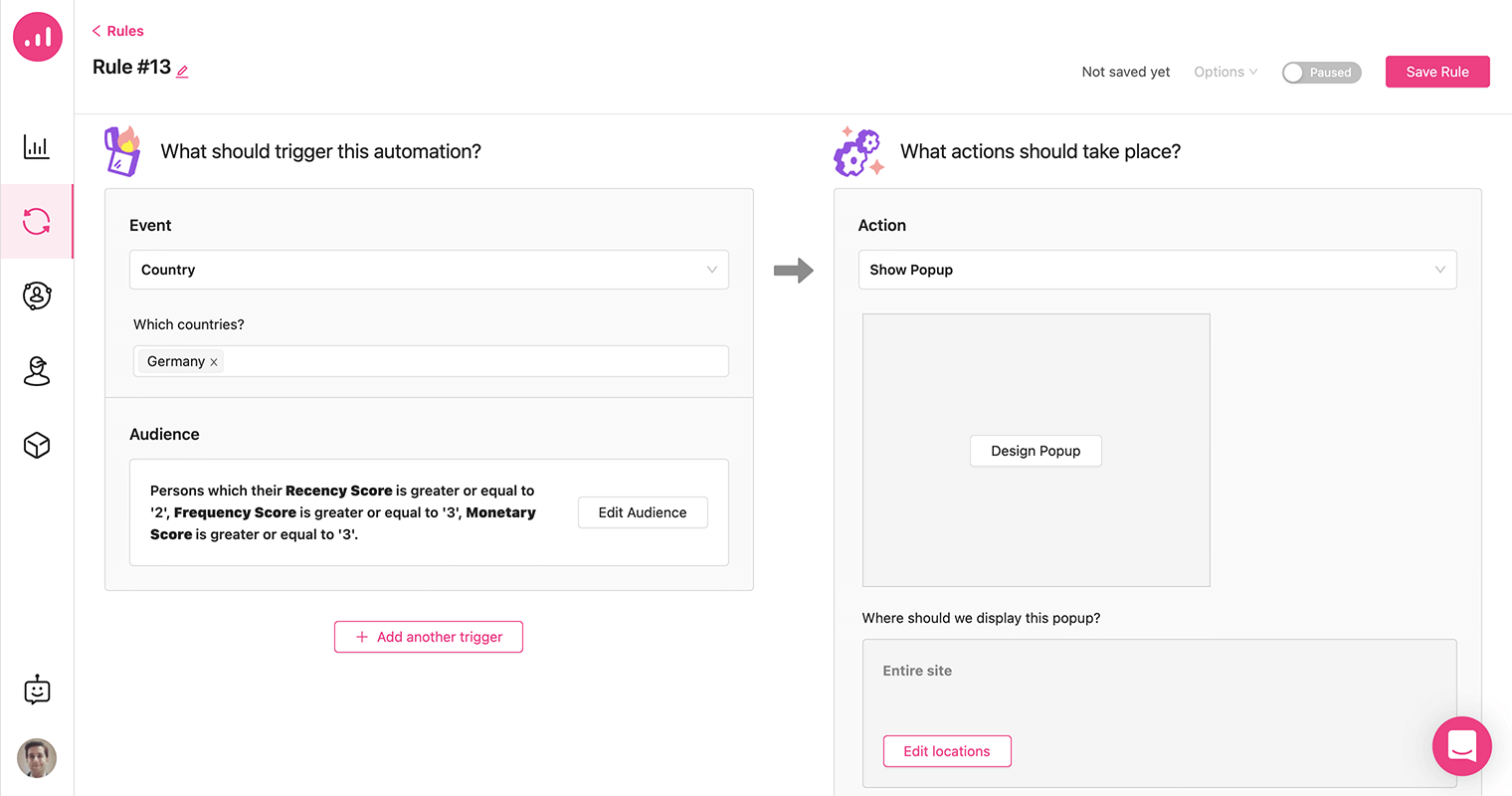
More Options Added to Customize the Automation Action
In the new automation dialogue, the action section has undergone a major restructuring and lots of new options have been added for the actions. Different new options are provided for the Show Popup, Personalize Page and Send Email actions. For example, you can now preview a thumbnail of templates when you choose Show Popup or Send Email as an action. Similarly, in the popup action dialogue, you can modify the location of the popup and determine where you want it to be displayed: the entire site, product page, post and pages or a custom URL.
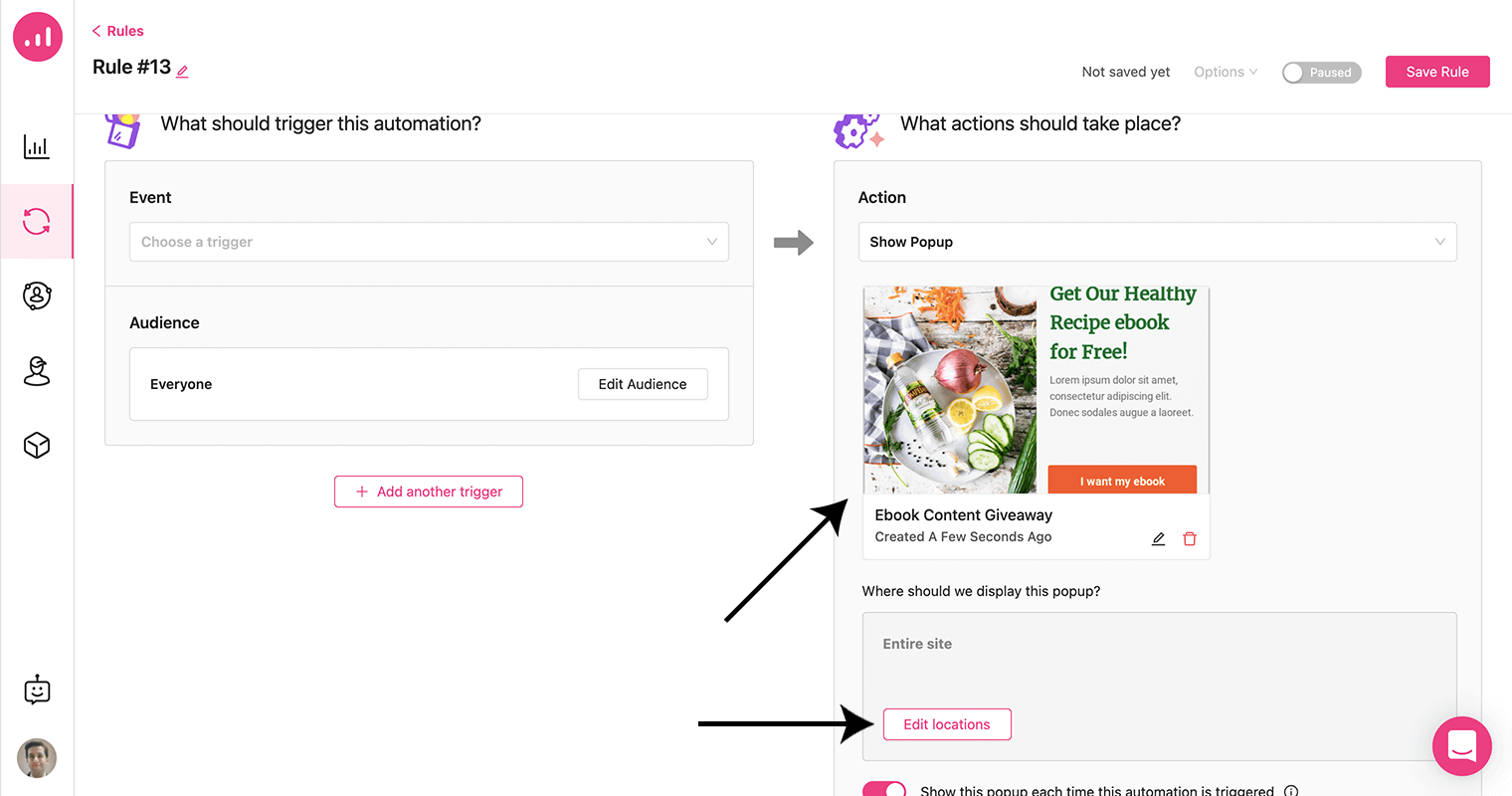
Recurring Actions
A newly added feature for all Show Popup, Personalize page and Send Email actions is the ability to make them recurring actions. When this option is enabled, the action is performed for the person every time they meet the trigger condition(s). When you want to avoid doing too much, this option is extremely helpful. For example, if you want to send an automated personalized email each time a user makes a purchase, you need to enable the recurring option. Then, after any successful purchase your customer will receive the notification in his/her inbox.
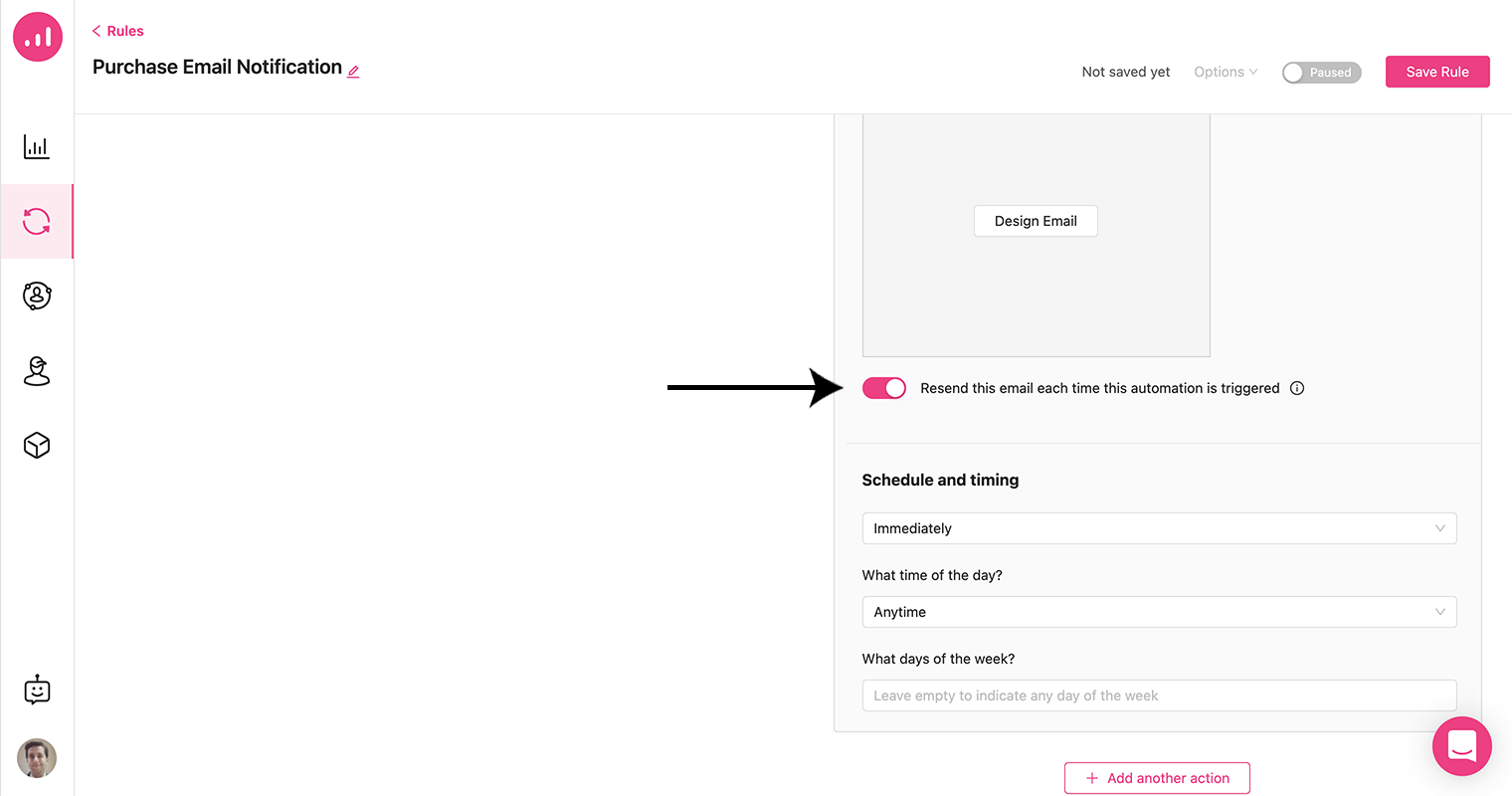
Action Execution Logic
Next is the new execution logic for the frontend actions (Show Popup, Redirect page, Personalize page). There is an option added for each of these actions that says: When should this automation execute the next action? With the current setting you can perform the action at the right time for the off-site triggers. For instance, when you select Opened an Email as the trigger and Show popup as the action, you will have three options:
- Wait until this action is executed
- Wait a period, then execute the next action
- Execute the next action immediately
The first option waits until the person visits the site and then shows the popup. By selecting the second option, Growmatik waits for the selected period of time and when the triggering person visits the site during that time, the action will be executed. Otherwise, Growmatik will skip the action. The last option executes the action immediately after the email has been opened, so the user will never see the popup in this example.
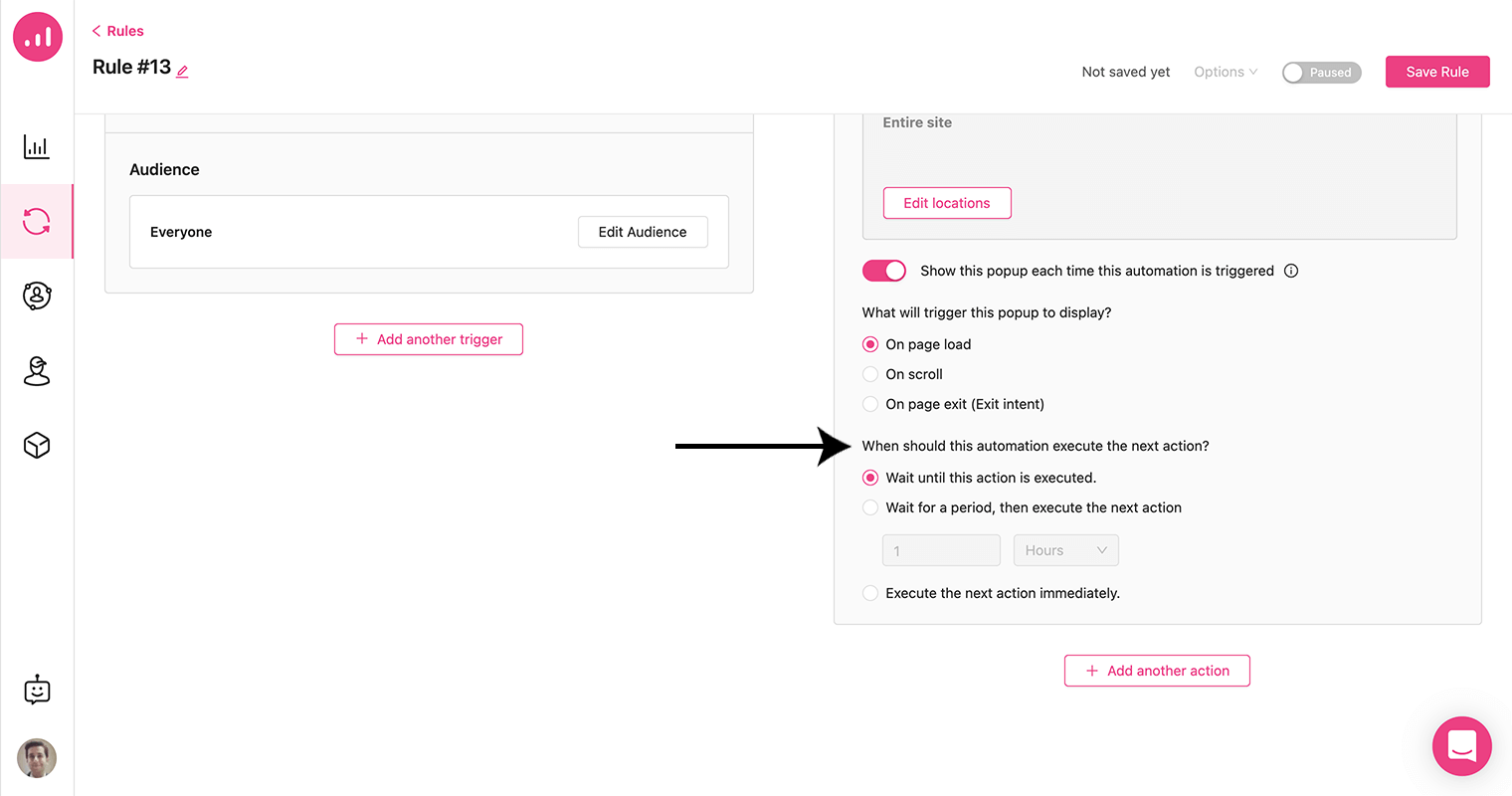
Advanced Scheduling for Email Action
One more interesting option that has been developed for sending emails is advanced scheduling and timing. You are now able to send emails immediately, after a delay or on a specific date and time or even over the course of a given time period. Moreover, you can choose days of the week or different times of day like morning, noon, evening, night, within or outside of working hours to broadcast your emails.
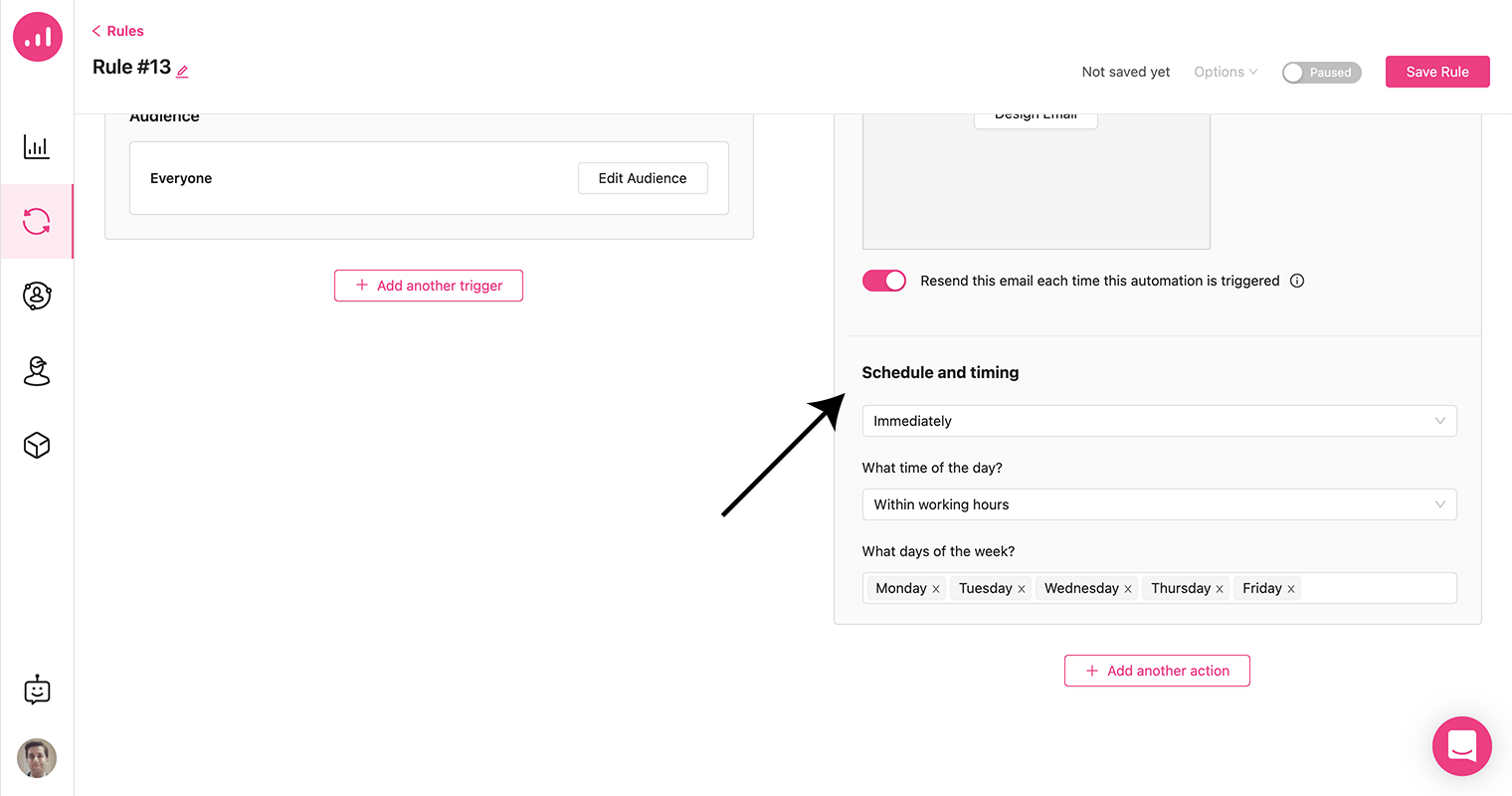
Activate/Deactivate User Action
Two new actions, Activate and Deactivate users, were added to the list of actions in the automation page. Active users are all people who can be involved in an automation rule and are identified with a green mark in the people section. However, inactive users are those who will not participate in an automation rule. Each inactive user has a gray mark next to their name. These actions can change the target audience to active or inactive users.
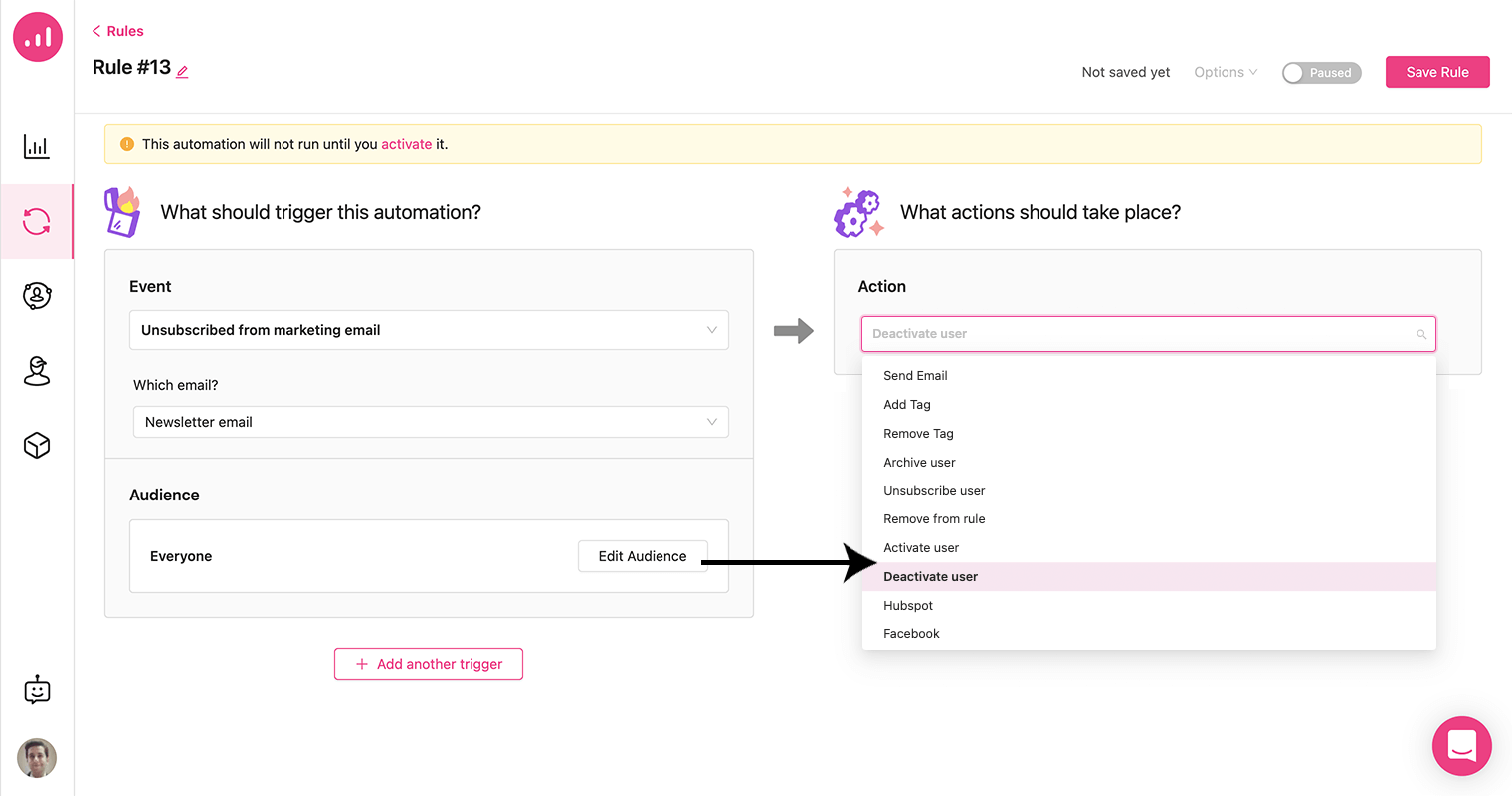
New People Section
The new People section has improved in terms of design and structure while also offering new powerful segmentation options. Segments, contacts, tags, custom attributes and archived users are now more organized than ever before and are accessible from the left sidebar. Note that tags and custom attributes have been moved from the site settings to this section. Besides, you can now easily unarchive users from the sidebar.
In addition, the segment tab in the sidebar shows a detailed list of all segments with their specifications, number of current people and their creation/modification date.
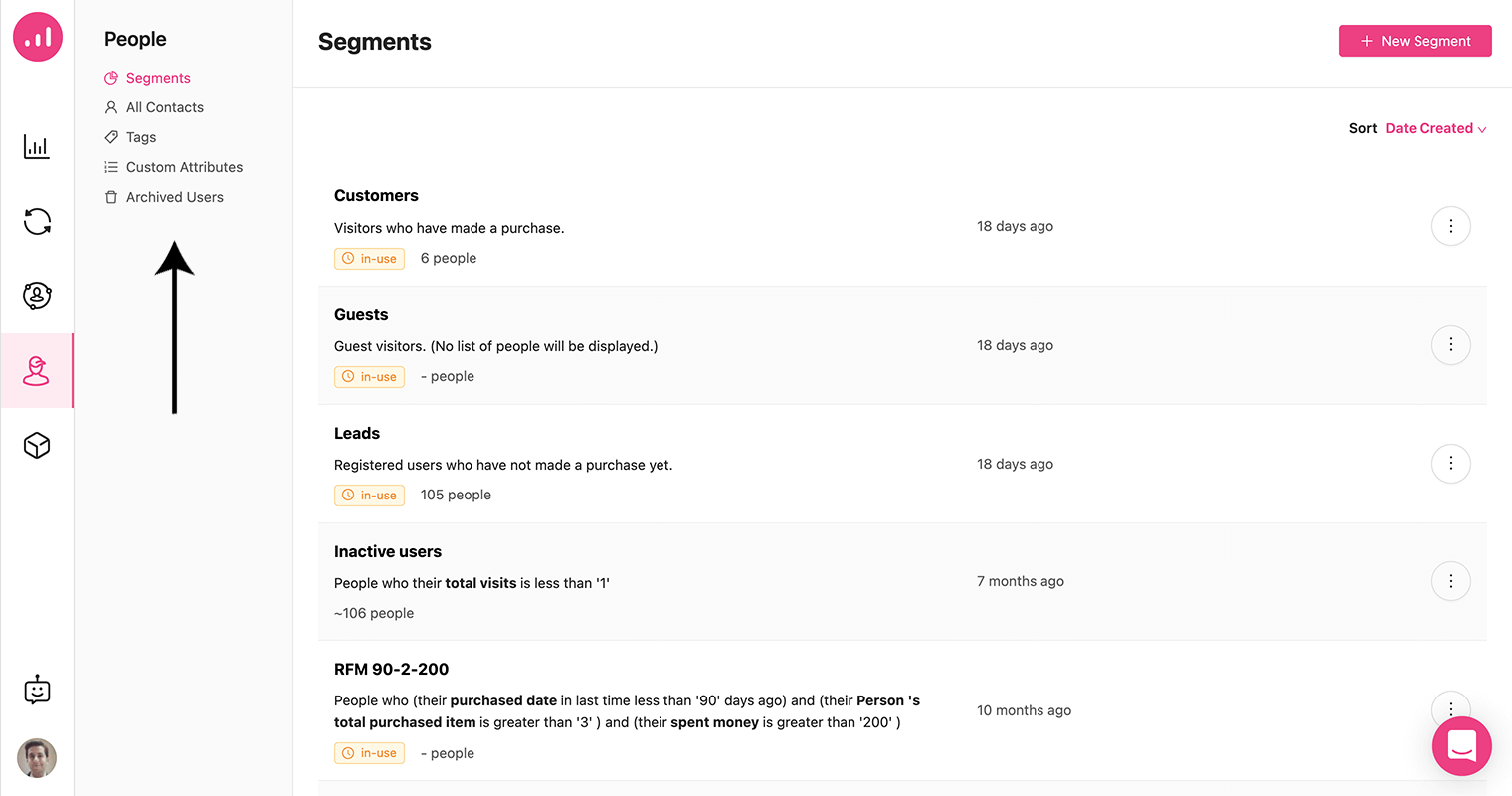
Brand New Premade Segments
For creating new segments you can now start from scratch or use more than +40 premade templates for your basic, campaign interaction, RFM model, shopping behavior and visit activity segmentation. While scrolling the list of premade segments in the sidebar you can click on them to quickly see the constituent filters in each segment.
The filtering you see in premade segments is designed by Growmatik experts in a way that can apply to many types of businesses but you are free to change and customize the filters as they apply to your business needs.
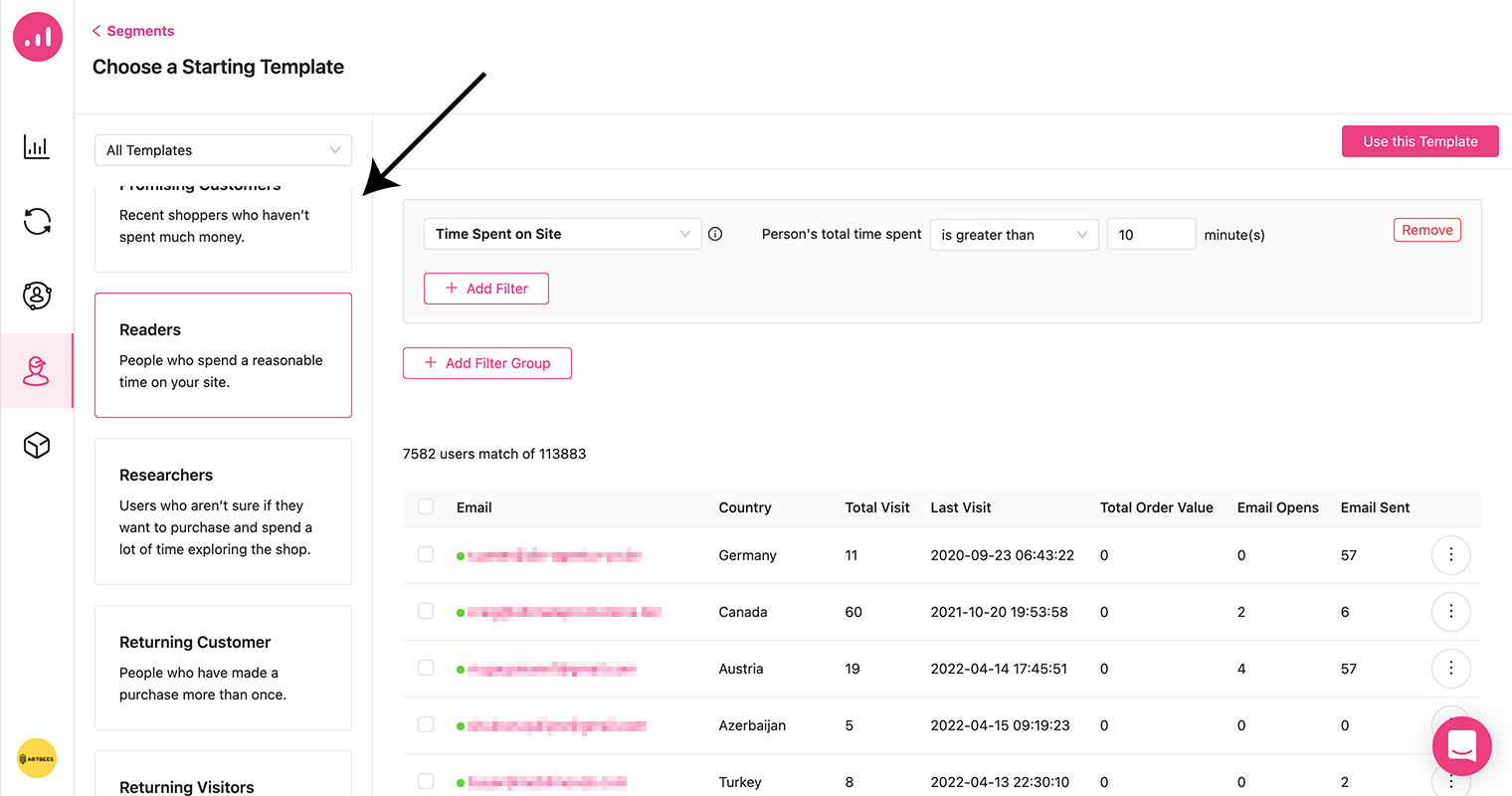
RFM Model Segmentation
With RFM model segmentation it’s now possible to use RFM parameters to segment customers based on their loyalty or choose between multiple readymade RFM segments. Marketing and sales teams can deeply segment their customers based on loyalty to their brand using the three quantitative factors of Recency, Frequency and Monetary.
A customer’s recent activity or transaction is measured as the recency of that activity or transaction. The most common activity is a purchase, though other variables may also be used like the last visit of a website. Generally, most customers are more likely to respond to communication from a brand when they have recently interacted or transacted with them.
The average number of interactions made by customers during a certain period of time identifies the frequency. Customers who interact with the site more frequently are probably more engaged, and as a result are more loyal, rather than the ones who have rarely interacted.
Finally, the monetary factor shows how much a customer has spent with the company over a specified period of time. Customers who spend a lot should typically receive different treatment than those who spend little.
In Growmatik, each of the RFM scores is rated on a scale of 0 to 5. Using these values, different premade segments were created as templates. These premade segments are created based on different levels of loyalty that businesses can expect to see from their customers. You can browse them in the premade segments section and see the explanation next to each RFM segment. Below are some examples:
- About to Sleep: Customers who make a purchase below the average recency, frequency and monetary values
- Potential Loyalist: Customers who have recently purchased something, spent a good amount of money and made a purchase more than once
- Promising Customers: Recent shoppers who haven’t spent much money
For example, you can use the Loyal Customers segment to send special discount offers using an email campaign and make them buy more than ever; or, using the Can’t Lose Them segment, you are able to run different marketing campaigns like offering new and tempting products to reactivate slipping customers.
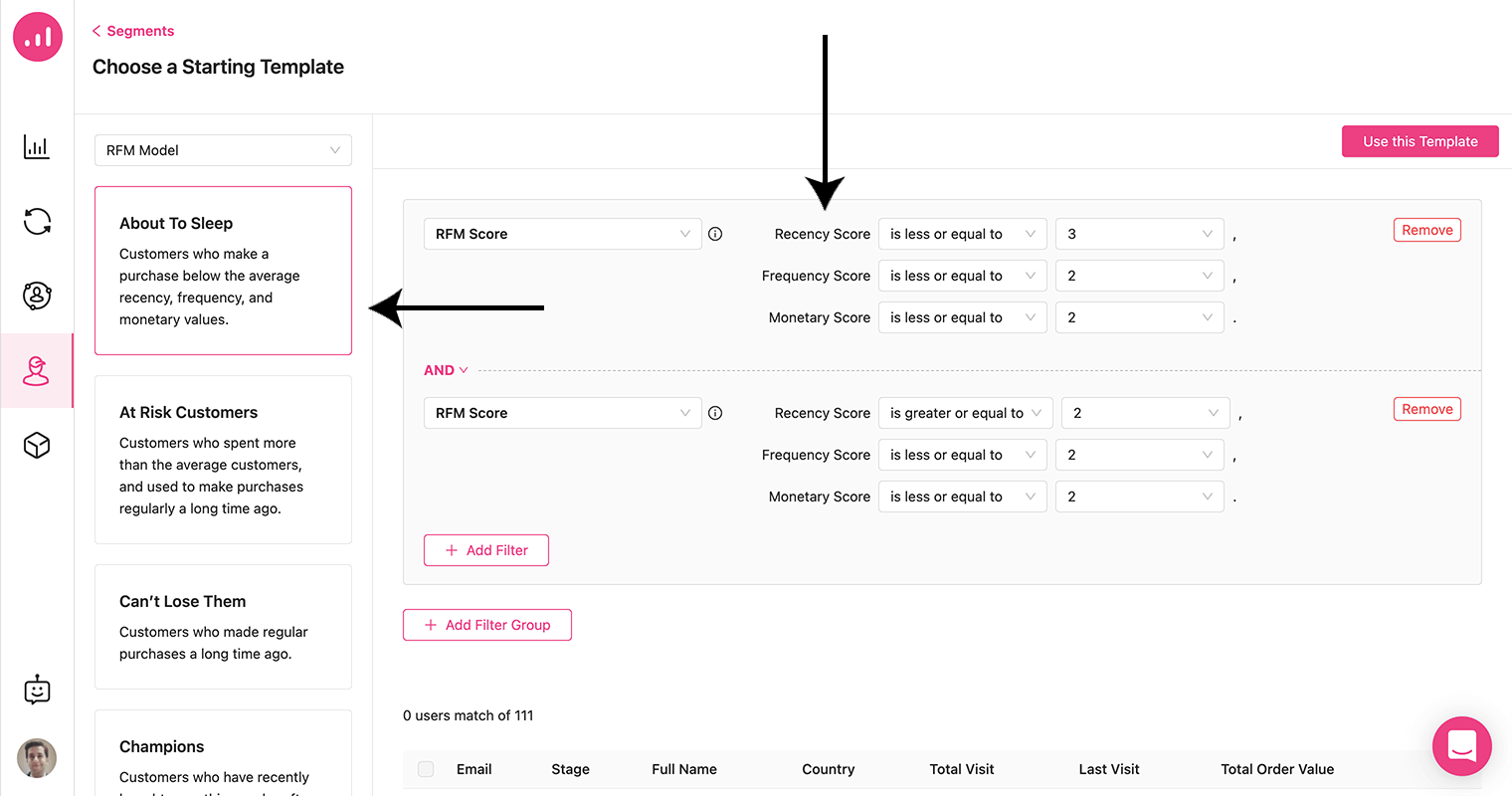
Customize Columns in Contacts Table
With the new version of the People section you have the option to customize columns in the contact table. You can now define a maximum of 6 columns with different filters and even custom attributes.
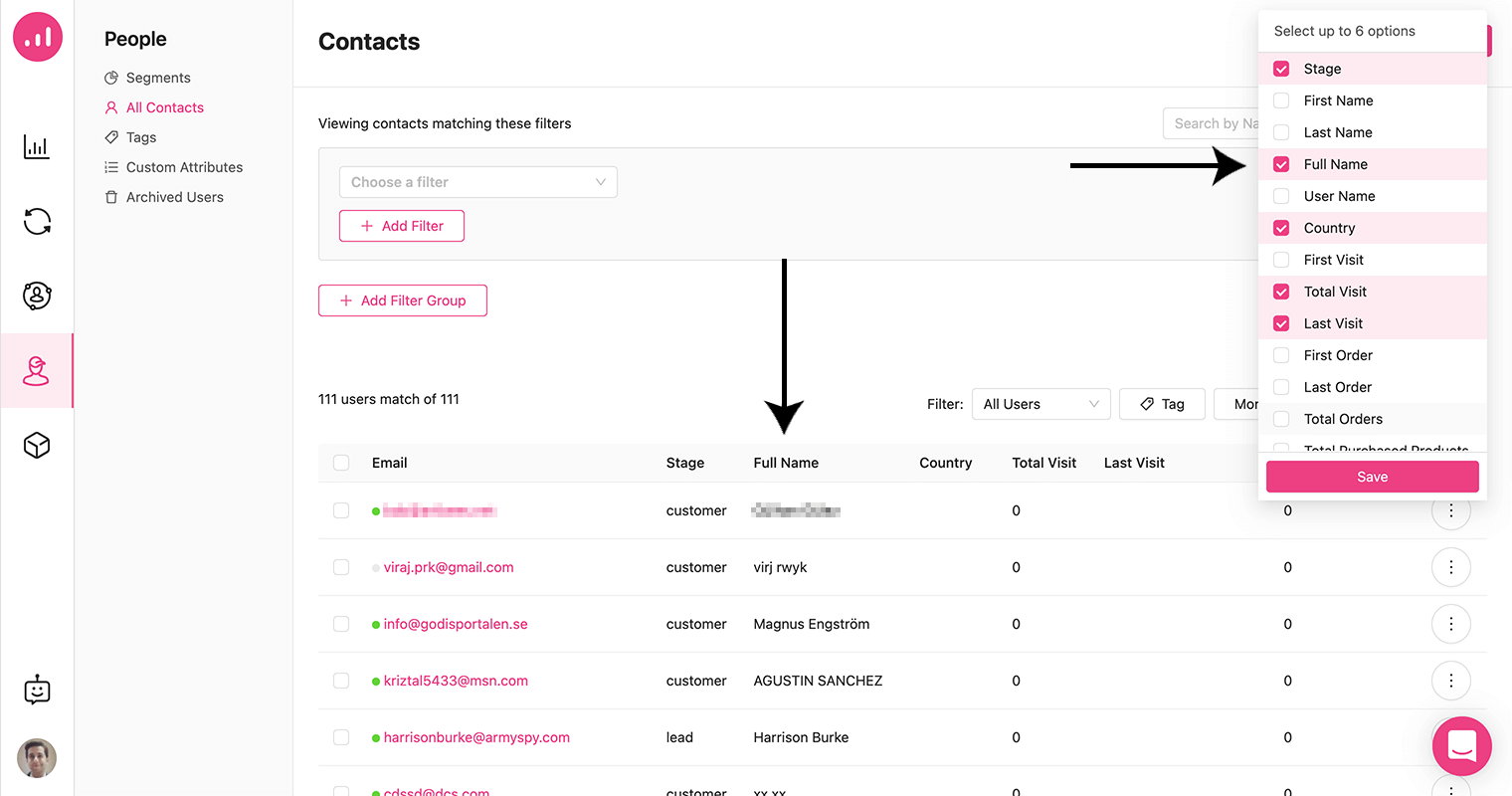
Activate/Deactivate user actions are also added in the contact table using the three-dotted icon next to each row.
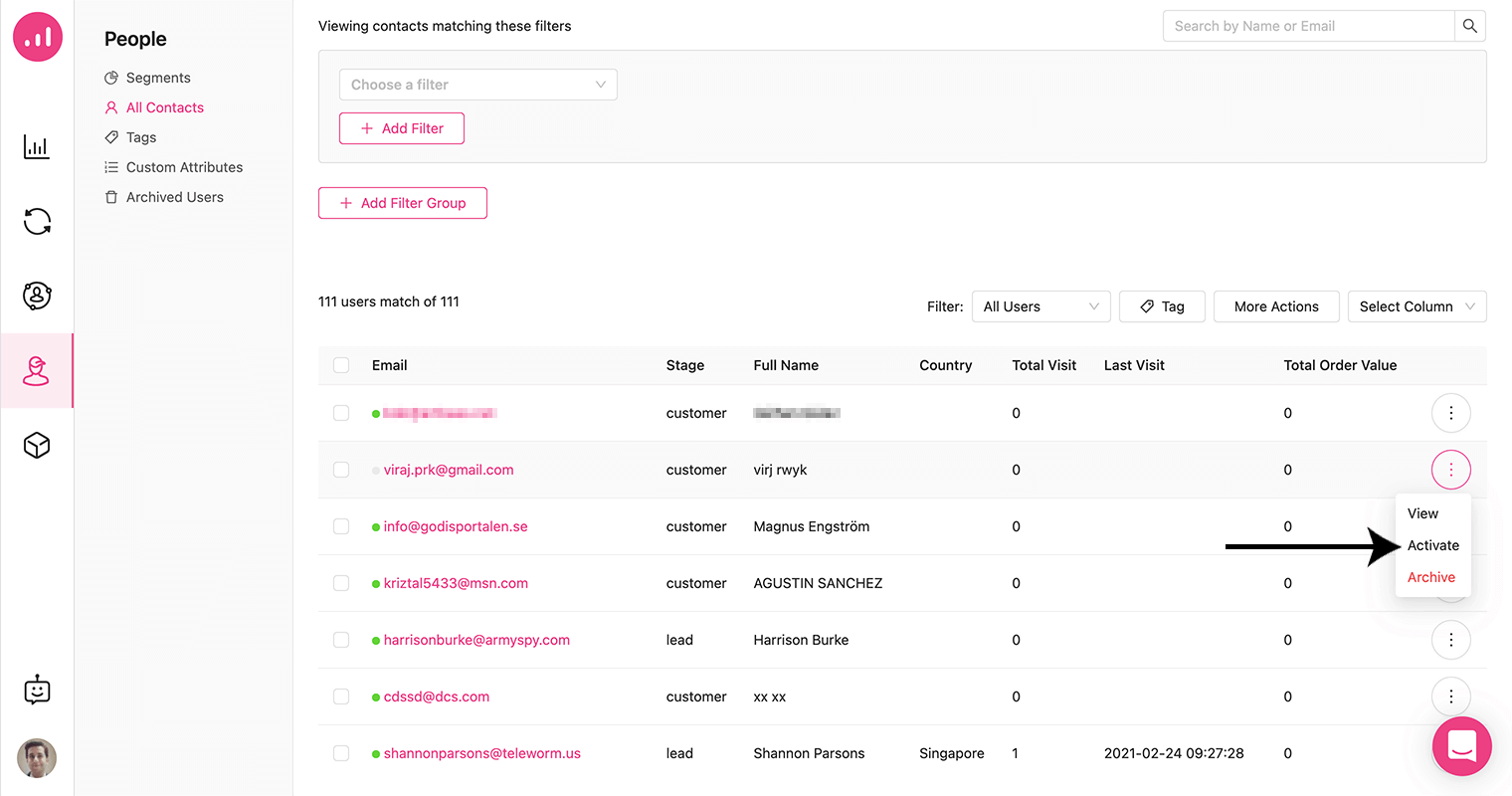
New Filters and New Options for Each Filter
Growmatik’s contacts filtering has been greatly improved in this update, making it one of the world’s most advanced tools. We have nine new filters in the contact section with easy-to-understand logic:
- Marketing Email Consent: Reflecting the user’s choice to receive marketing emails, this can be applied to multiple forms on your website through the Growmatik plugin’s settings page
- Popup Form: Allows you to filter out users based on the filled-in forms in Growmatik popups
- Subscription Method: Can be used to filter users based on type of subscriptions
- Referral Source: Indicates the source of the traffic for visits
- Discount Coupon Used: Lets you filter out users who have used a specified coupon in their orders
- RFM Score: A numerical score that helps you recognize different types of customers based on the recency, frequency and monetary value of a user
- Viewed Product: Can be used to filter out users who have viewed a particular product
- Automation: Used to target people who participated in a particular automation
- Email Click Activity: Lets you filter out users who have clicked on a specific email in a particular period of time
- Email Send Activity: Lets you filter out users who have received a specific email in a selected period of time
- Email Open Activity: Lets you filter out users who have opened a specific email in a given period of time
Moreover, most of the existing filters were updated and new options were added to make using them simpler. These changes were made based on community feedback.
New Pricing
Over the past couple months we’ve been busy revising our old pricing model and developing a much simpler one, resulting in an easier-to-understand plan-based model.
Growmatik pricing now consists of 4 different plans: Starter, Growth, Pro and Enterprise
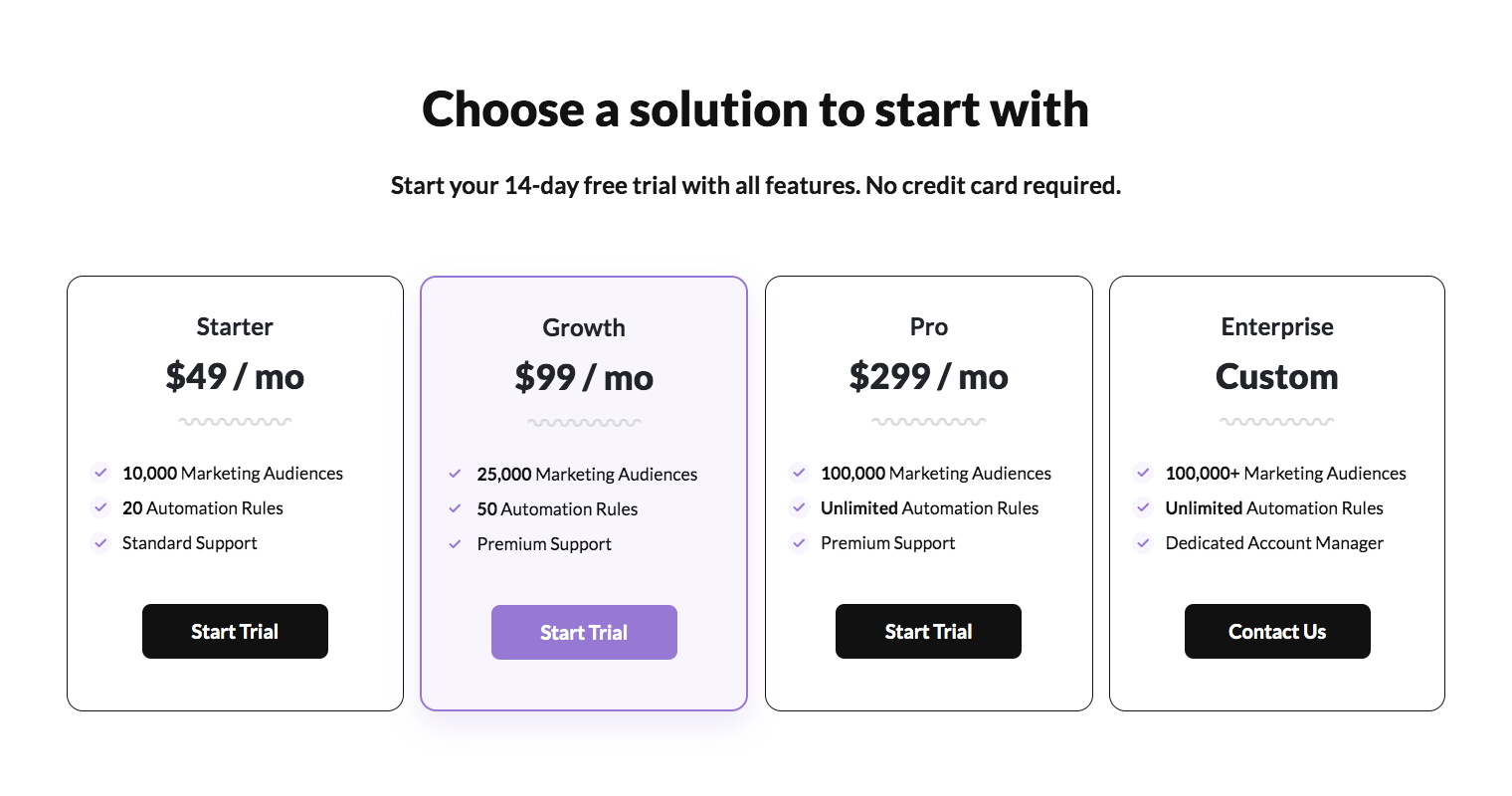
Plans are set based on the size of the marketing audience (more about this shortly). Almost all features are available in all plans and only the number of automations varies across different plans. Email sending quota is also unlimited in all plans (of course, as long as those emails do not violate our terms of use).
So what is the marketing audience? There is a slight difference between marketing audience and contacts that needs to be considered. Let’s take a look.
What Is a Marketing Audience?
In Growmatik’s vocabulary, your marketing audience is the number of individuals who participate in your marketing automations (page personalization, email send and pop-up display) per month. Your marketing audience is in fact a sum of your site contacts plus the guest visitors who meet certain conditions of different automations. To put this into simpler words, the number of individuals that are successfully targeted by your marketing campaigns every month forms your marketing audience.
What Are Contacts?
Your contacts are the people whose contact information you gathered in different ways, such as users who you manually imported to your contact list, those who subscribed through Growmatik subscription forms or those who have registered to your website.
Naturally, when you don’t have a person’s contact information, you can’t target them in different marketing automations such as email sending. So, compared to guest visitors, there are more opportunities for contacts to be targeted in different marketing automations. The main difference between contacts and marketing audiences is that contacts consist of existing users whose contact information you have and the marketing audience consists of both your contacts and the guest visitors you are targeting via a specific marketing automation.
Note 1: Because of analytics limitations and how web technologies work, the number of unique visitors counted might not always be accurate. Let’s say an existing customer or a guest visits the site without logging in, from different browsers or using the incognito browsing mode. Each of these sessions would be counted more than once.
Note 2: When we say marketing audience consists of both your contacts and guests you target for marketing automation, it does not mean your entire user base. It means those who are eligible for an automation and have met the specific criteria for a condition to receive a specific automation action. For example, if you have a list of 1,000 registered contacts and you have an email campaign to send to a VIP customers segment of 100 contacts, your marketing audience in this case is 100 and not your entire user base, meaning you won’t be charged for more than 100.
What Was Our Goal With the New Pricing?
Most marketing tools out there charge you based on the number of subscribers or sent emails. However, since Growmtik is not an email-only marketing tool and operates on your website too, the number of subs and emails cannot be the only pricing metric for it. We had to come up with a pricing structure that covers the actions both in backend automations (email) and frontend automations (personalization, popup display and more).
Another downside to subscriber count as a pricing metric is the fact that there are many marketers with large pools of email addresses that import to their marketing tool but in practice actually send emails only to a fraction of them. However, their marketing tool is already charging them based on the imported subs count regardless of the usage in actions.
We tried to come up with a metric that addresses these two issues, and using the marketing audience does just that. It is a comprehensive metric that encompasses activity both on the backend and frontend and makes for an extremely fair pricing as it only considers your actual activity, not the total amount of subs.
To learn more about all the plans, head out to Growmatik Pricing and check out what each plan encompasses in a detailed plan comparison table.
What’s Coming Up
That’s all we’ve been busy with for the past couple of months, at least for now! As always, we won’t stop working on new features that will make Growmatik more reliable, practical and user-friendly. Pretty soon we will come back with a new round of exciting features such as Shopify integration and workflow with new action/step types to meet all your needs for a flawless automation. So stay tuned and don’t forget to let us know what you think of the new improvements explained above, as your feedback is our most important asset to continue making Growmatik an enjoyable experience for everyone.