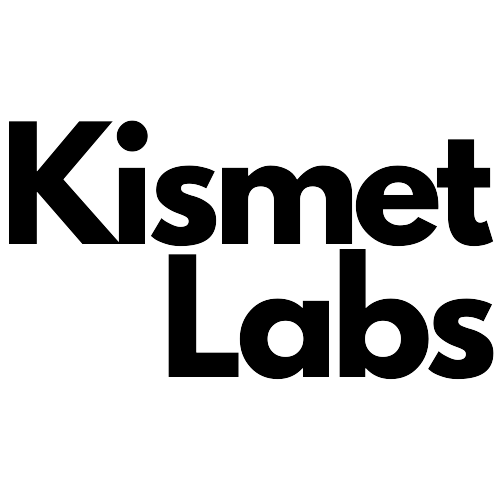Bonus: the best AI applications for storytelling
At first glance, UX design only offers a little freedom for storytelling. But that’s a misconception. After all, good stories skillfully convey ideas, captivate people, bring products or apps popularity and recognition, and are as memorable as possible.
Skilled UX designers should not only be the best at what they do. To become a professional, you must also develop storytelling skills. You need it to present an idea convincingly to a client or team to make users fall in love with the product.
If you ask recruiters what differentiates Junior designers from Senior designers in an interview, they will tell you it’s storytelling skills.
A Senior designer always starts the conversation with a story. They weave all of their experiences into the narrative. The result is extensive, informative and engaging at the same time. Of course, storytelling for UX designers is wider than interviews and conversations. But it’s a great way to show that UX designer can defend their opinions and decisions if faced with such a challenge.
What’s more, people like to hear stories. Cognitive psychologist Jerome Bruner argued that stories are remembered 22 times better than dry facts or arguments.
Consequently, someone who can tell an engaging story can
- hold an audience’s attention,
- build credibility (with the product, with the application, with any project),
- involve and create a positive experience,
- evoke associations and stimulate emotions that reinforce those associations.
It doesn’t matter if you’re creating the story for users yourself, as a UX designer, or with a team. Either way, breaking the work down into clear steps is essential.
1. Idea
This is the foundation on which the entire story is built. To generate ideas, you can follow competitors, animation and motion design studios, and look for quality content in books at travel conferences.
You can check out sites like Motionographer, Cartoon Brew or Behance for inspiration. In addition to looking for ideas for UX storytelling, you should also practice copying someone else’s story and transferring it to your product. This way, you can understand how specific techniques work and cross out what won’t work for you.
2. Writing the story
This is where all the magic begins, especially if the story needs to be supported by visuals and calls to action.
At this stage, you need to determine
- The writing style of the story, based on the target audience,
- ingredients: angle, character, context, imagery and language,
- the pace: fast and fluid, slow and purposeful,
- boundaries (structure, storyline),
- tools (verbal, written, visual, performance, mixed technique).
Books that are useful for pumping up your storytelling skill:
- Pixar Storytelling: Rules for Effective Storytelling Based on Pixar’s Greatest Films by Dean Movshovitz
- Design Is Storytelling by Ellen Lupton
- Storytelling for User Experience: Crafting Stories for Better Design by Whitney Quesenbery & Kevin Brooks
- UX Storytellers: Connecting the Dots by Jan Jursa, Stephen Köver, & Jutta Grünewald
- Agile UX Storytelling: Crafting Stories for Better Software Development by Rebecca Baker
- User Story, Storytelling and Scenarios for UX Design Research Process: Create you own user story or scenario for solving user problems by Character Designs
- Storytelling with Data: A Data Visualization Guide for Business Professionals by Cole Nussbaumer Knaflic
- Strategic Writing for UX: Drive Engagement, Conversion, and Retention with Every Word by Torrey Podmajersky
- Storytelling in Design: Defining, Designing, and Selling Multidevice Products by Anna Dahlström
- How to Tell a Story: The Essential Guide to Memorable Storytelling from The Moth by The Moth
You can also use templates for stories tested by other UX designers:
The Story Triangle. This option assumes an active role for users. People will associate the stories they hear, personal motivation and life experiences. The storyteller should invite users to share their assumptions, provide space for feedback, and consider the possibility of misperception of the story being told.
The Story-Mountain Template. This story helps the storyteller to add the right setting, introduce the user, describe the problem (task) and how it affects the user, create tension and internal conflict and finally show what steps need to be taken to resolve the situation positively.
Their principles are described in Two Tips for Better UX Storytelling.
3. Storyboard
You are creating a sequence of cards with key story points. It allows you to understand if the story will work, including visually, what should be added or removed to strengthen it and lead the user to the desired outcome.
The main thing here is to ensure that the story doesn’t get Frankenstein syndrome. This is when you can see that one person came up with the beginning, a second person told the middle, and a third person led the user to the action. The whole story needs to be coherent; it will be compelling and lead to an exciting experience.
4. Implementation and launch of the project
When the story is written and filled with visuals, it can be shared with users and the audience. And here, you need to be prepared for user feedback and accountability.
After all, all the stories we tell continue to live on in the audience’s minds. And that means that every UX designer, every member of the team, has a responsibility to explain and create stories that help the audience make them their own.
The following apps can be used for this purpose:
Storyboardthat that creates storyboarding brings words to life and turns text into a digitally vivid story.
StoriesOnboard for building visual backlogs everyone understands, slice out the releases and push user stories to your favourite issue tracker.
Cardboard — the Uncomplicated User Story Mapping Tool For Agile Teams.
Tome — the AI-powered storytelling format.
Storyteller: AI Text to Speech — AI helps you create and share stories with a unique style and authentic voice.
Jasper AI is an AI-powered storyteller who can help you develop exciting ideas and storylines. He uses a neural network to write engaging stories and constantly learns to generate new concepts better.
Rytr is a powerful AI story generator to help you develop unique ideas and storylines. It’s based on a neural network trained on over 500,000 stories.
AI Dungeon is an online platform that uses artificial intelligence to generate endless story possibilities. You enter a clue, and AI creates a story based on that clue.
StoryLab is an AI-powered writing assistant that helps you develop story ideas, sketches and character profiles.
Narrative Device AI is free software that automatically generates a story based on input. The generator uses artificial intelligence algorithms to interpret the information provided and create a coherent narrative.
I hope you find something useful for yourself. And tell us how you develop the skill of storytelling. Share your experiences.
Source link