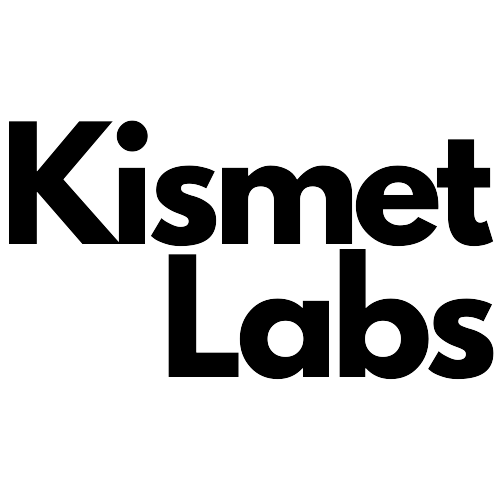Our working methods have greatly changed and working remotely is now typical rather than a novel idea. In this situation, being able to access and operate a computer from a separate location is really necessary, not a luxury. And this is where remote desktop software enters onto the scene, offering the essential connection that securely and effectively connects businesses and individuals.
A selection of the Best Remote Desktop Software in 2025 will be carefully picked in this in-depth guide, which will also cover their features and overall value. We’ll look at what makes a remote access solution special and assist you in selecting the best safe remote desktop software of 2025 for your needs, be they personal or professional.
Why You Should Use Remote Desktop Software?
Remote desktop solutions have many and wide advantages. They provide a level of accuracy and portability that traditional workplaces just cannot achieve. By allowing experts to detect and fix problems on a user’s PC without being present in person, remote desktop solutions help companies improve IT assistance. This reduces interruption and saves time and resources. For people, it implies having the ability to access their home or office computer from any location, which enables them to work on a project or use a particular software from a coffee shop or even a foreign country. This type of software is an important tool for the modern workforce since its main application is to close the gap between virtual access and physical presence.
What Makes the Best Remote Desktop Software?
The best remote desktop software does more than screen sharing. It is a full-fledged product with a balance of performance, security, and ease of use. factors that need to be considered are:
- Performance: A finest solution offers a responsive amd smooth user interface with low latency and high picture resolution. For jobs involving graphic design or other high performance tasks, this is extremely important.
- Ease of Use: Both the host and the client should find the program easy to install and use. The key to a positive user experience is a user interface that is simple to use.
- Features: Look for a solid feature set that includes file transfer, remote printing, chat support, session recording, and multi-monitor support.
- Pricing: The payment model must be transparent and scalable, with plans that suit different requirements, from single users to large corporations.
Best Remote Desktop Software for 2025: A Detailed Comparison
Here are a few of the top remote desktop software that are available on the market in 2025.
1. TeamViewer
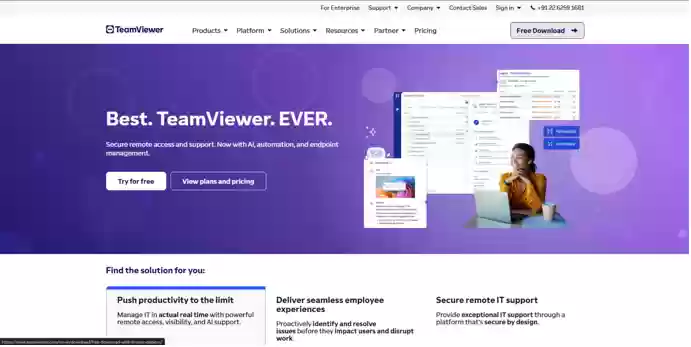
TeamViewer is arguably the most well-known of all remote desktop names, respected for its robust abilities and full-fledged platform coverage. It covers everything from single-user usage to big company rollouts, with remote support, access, and collaboration features all packaged in one, unified product.
Best Use Case: IT support and enterprise remote management
Price: $50.90 per month
Rating: 4.7/5
Features:
- File transfer and remote printing
- High performance video and audio streaming
- Mass deployment for IT teams
- Built-in VoIP and chat functionality
Pros:
- Extremely reliable and feature-rich.
- Excellent performance and smooth connection.
- Wide device and platform support.
- Strong security protocols.
Cons:
- Can be expensive for small businesses.
- Has been known to flag personal use as commercial, disrupting service.
2. Splashtop
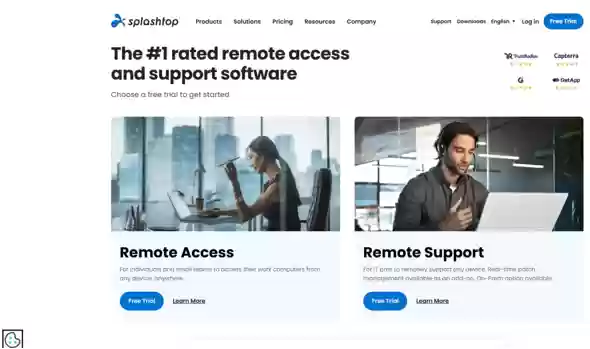
Splashtop has positioned itself as a low-cost, high-performance option over more expensive competitors. It is particularly renowned for its high-speed connectivity and high- definition streaming, with which it has become the favorite among creative professionals, engineers, and IT professionals who require an instant responsive remote desktop experience.
Best Use Case: Affordable and secure remote access for Small Business
Price: $5 per month
Rating: 4.6/5
Features:
- High-definition and 4K streaming with sound
- Remote wake-on-LAN and reboot
- File transfer and drag-and-drop functionality
- Multi-to-multi monitor support
- Robust security features including 2FA and device authentication
Pros:
- Excellent performance and video quality.
- Very competitive pricing.
- Easy to set up and use.
- Feature set is robust for the price.
Cons:
- The array of product lines can be confusing to navigate initially.
- Some advanced features are reserved for higher-tier plans.
3. Zoho Assist
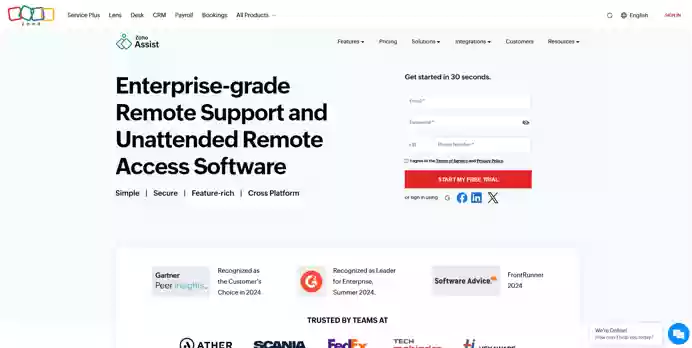
The online remote assistance and access tool Zoho Assist easily connects with the whole Zoho ecosystem. It is ideal for single IT professionals and small to medium sized businesses due to its reasonable price and clean user-friendly interface.
Best Use Case: IT help desks and Small Business
Price: $10 per month
Rating: 4.5/5
Features:
- Web-based client – no installation needed for support sessions
- Integrated voice and video chat
- Session recording and reporting
- File transfer and system information
- Custom branding for unattended access
Pros:
- Extremely affordable and great value.
- Simple, intuitive web-based interface.
- Strong free plan available.
- Good integration with other Zoho products.
Cons:
- Performance can be slightly less smooth than top-tier competitors for very graphic-intensive tasks.
- Fewer advanced features for large enterprises.
4. GoToMyPC (by GoTo)
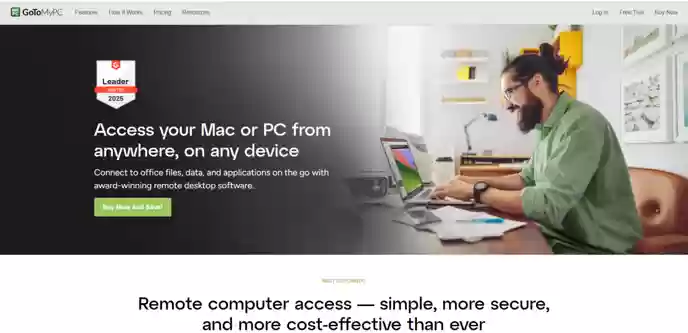
A simple and safe way to access your computer from a distance, GoToMyPC wes one of the first in the remote access business. The focus on simplicity and reliability makes it the ideal option for professionals working alone or in small groups who require smooth performance.
Best Use Case: Business professionals needing secure office computer access
Price: $44 per month
Rating: 4.5/5
Features:
- One-click remote access
- Multi-monitor support
- Remote printing and file transfer
- AES-256 bit encryption
- Access from any browser or mobile device
Pros:
- Very easy to use.
- Strong brand reputation and durability.
- Excellent security track record.
Cons:
- More expensive than many modern competitors.
- Lacks some of the advanced features found in other tools aimed at IT support.
5. Remote Desktop (Microsoft MSRDP)
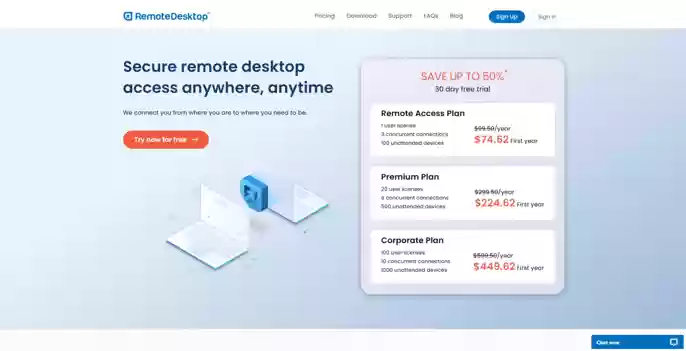
Microsoft Remote Desktop Protocol (RDP) is a natively provided feature in Windows-based environments. It enables remote access to a Windows computer or server. It offers a very smooth and perfect experience when configured correctly on a network, particularly in a Windows setup.
Best Use Case: Windows enterprise environments and internal IT teams
Price: Free
Rating: 4.3/5
Features:
- Supports Windows OS
- Supports remote resource redirection (printers, drives)
- Network Level Authentication (NLA) for security
- Multi-session support on Windows Server
Pros:
- Free with qualifying Windows licenses.
- Deep integration with Windows.
- Highly configurable for network use.
Cons:
- Complex to set up for external access (requires VPN or gateway).
- Primarily designed for Windows-to-Windows connections.
- Can have security vulnerabilities if not properly configured.
6. ScreenConnect (by ConnectWise)
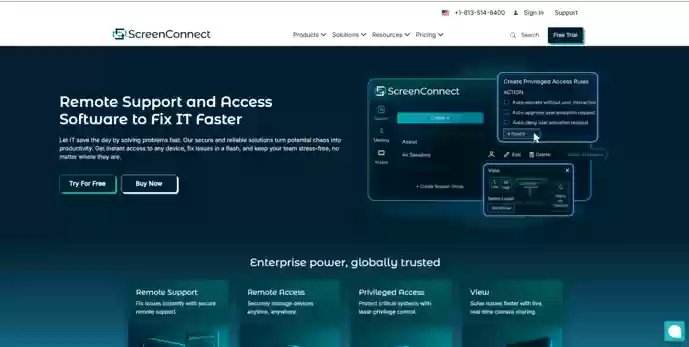
ScreenConnect, now more widely known as ConnectWise Control, is a highly featured and highly customizable remote access solution favorite among IT professionals and MSPs. It is outstanding for responsiveness, depth of features, and the ability to host the solution on your own servers for maximum control.
Best Use Case: IT support teams needing enterprise-level customization
Price: $27 per month
Rating: 4.5/5
Features:
- Options for cloud or local hosting
- Lightning-fast connection and session launch
- Extensive customization and automation
- Unattended access with background service
- Integrated remote diagnostics
Pros:
- Blazing fast performance.
- Unmatched customization and automation.
- Self-hosting option for maximum security and control.
Cons:
- Can be complex to configure for non-technical users.
- Pricing is not transparent and requires a sales quote.
7. ISL Online
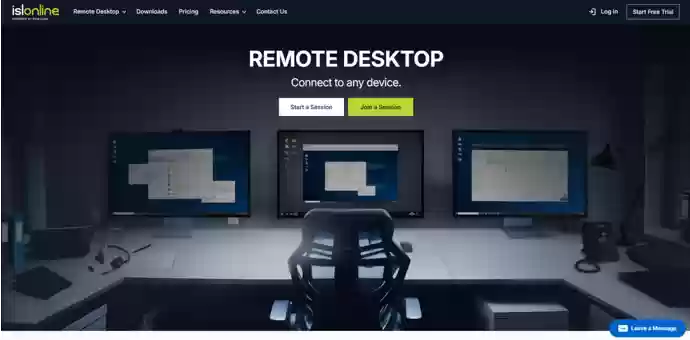
ISL Online offers a reliable and flexible remote desktop solution with high data security and privacy focus. It is a great option for sectors like government and healthcare that demand a high level of safety because it provides both cloud and local choices.
Best Use Case: Enterprises requiring strong compliance and security
Price: $29 per month
Rating: 4.4/5
Features:
- Clientless web-based access
- Strong security (SSL and 2FA)
- Session recording and logging
- Cross platform support
Pros:
- Strong focus on security and compliance.
- On-premise hosting available.
- No client installation required for support.
Cons:
- The user interface can feel a bit dated.
- Not as widely known as some competitors.
8. AnyDesk
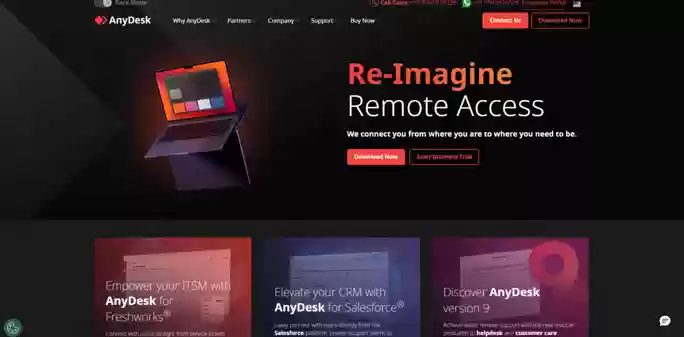
AnyDesk is a rising star in the remote desktop world, praised for its incredibly lightweight footprint and blistering speed, powered by its proprietary DeskRT video codec. It challenges the industry leaders with an attractive feature set for both personal and business use.
Best Use Case: Fast and flexible remote access for SMBs and freelancers
Price: $14.90 per month
Rating: 4.6/5
Features:
- Lightweight client (under 3MB)
- High frame rates and low latency with DeskRT codec
- File transfer and address book
- Unattended access with security features
- TLS 1.2 encryption and RSA 2048 asymmetric exchange
Pros:
- Exceptionally fast and responsive.
- Very small installation footprint.
- Clean and modern user interface.
Cons:
- The licensing model can be confusing for commercial use.
- Some advanced administrative features are missing compared to more established enterprise tools.
9. UltraViewer

UltraViewer is a straightforward and free remote desktop software that is mostly used to give friends or clients immediate virtual assistance. It is an excellent and simple tool for last-minute help sessions because it is easy to use and doesn’t need to be installed on the host.
Best Use Case: Small businesses and individuals needing budget-friendly access
Price: Free
Rating: 3.9/5
Features:
- Simple ID and password connection
- File transfer and chat
- No installation required on the host side
- Completely free for personal use
Pros:
- Completely free for personal use.
- Extremely simple to use.
- No host installation needed.
Cons:
- Lacks the features and security required for business use.
- Not suitable for unattended access or large-scale deployments.
10. AeroAdmin
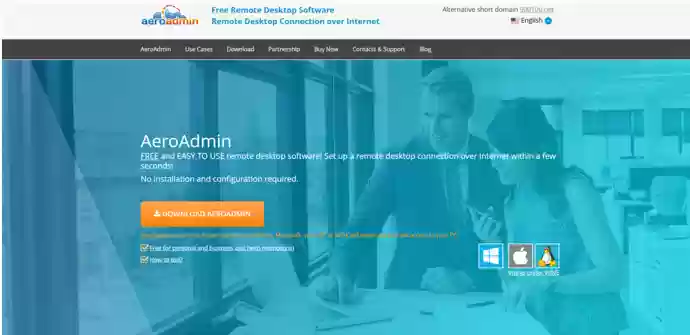
AeroAdmin is another free and fast remote access application that doesn’t need to be installed. It’s designed with speed and simplicity in mind, with some limited remote control capabilities accessible directly from a USB flash drive. It’s a great tool for one-time, instant support applications.
Best Use Case: Individuals needing instant remote access without installation
Price: Free
Rating: 3.8/5
Features:
- 100% free and portable (no installation)
- File transfer and voice chat
- No registration required
- Supports both attended and unattended access
Pros:
- Truly free for all uses.
- Fully portable and no installation needed.
- Simple and straightforward.
Cons:
- Very basic feature set.
- Compared to paid options, the user interface is less clean.
- Fewer security features than those of business grade solutions..
Conclusion: Choosing Your Secure Remote Desktop Software
In 2025, the ecosystem of remote desktop software is wide and extensive, providing options for every need and price range. Your final choice must be a strategic one depending on your average use case, security requirements, and price.
For power users and MSPs with power and customization needs: ScreenConnect (ConnectWise Control) and TeamViewer lead the pack.
For SMBs and support teams seeking performance over value: Splashtop and Zoho Assist are good choices.
For individuals and remote workers seeking simplicity: GoToMyPC or AnyDesk’s free edition is an excellent choice.
For operation in a strictly Windows environment: the built-in Microsoft Remote Desktop is a good and free option.
For non-commercial, light use: UltraViewer and AeroAdmin provide free and easy solutions.
Ultimately, the top remote desktop software of 2025 is something that simply becomes a part of the way you work, and provides you with secure, speedy, and dependable access to your digital world from anywhere. We recommend taking advantage of the free trials or free versions of most of these offerings to find the perfect solution for your particular needs.
Source link