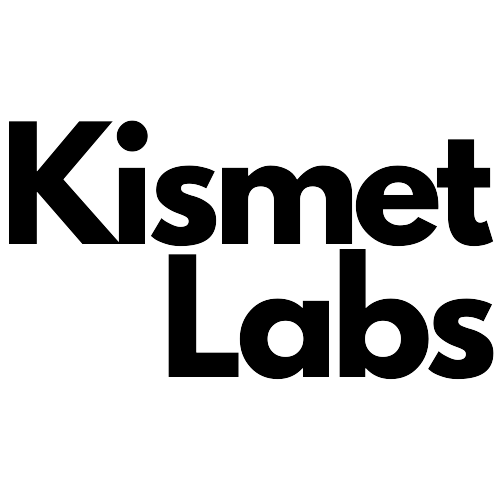Email deliverability, which refers to your chances of successfully delivering your emails to a recipient’s inbox, is affected by many factors, from authentication records to effective opt-in forms, subject lines and more.
Growmatik provides features such as authentication, email type selector (transactional or broadcast), personalized content modules, a proper unsubscription mechanism and more to increase your email deliverability. It also includes methods such as a warm-up scheme to prevent spam abuse and protect the service’s sending reputation, assuring a high deliverability rate for the businesses and brands that are using it.
Recently, we have debuted a new round of features to maximize the deliverability of Growmatik emails even further. Let’s dive in to find out more.
Your email campaign’s worst enemies:
Spam traps and spammy content
Most of the features that increase email deliverability in automation tools deal with two important issues: spam traps and low-quality or spammy content.
Spam traps are email addresses used by internet service providers (ISPs) and blocklist operators to identify senders who aren’t following email best practices.
These spam trap email addresses may have been legitimate at one time, but are now abandoned or invalid. Sending emails to these addresses will cause email service providers to reject your emails (aka email bouncing).
Sending too many emails to invalid addresses will cause a high bounce rate and mark your email as spam, which will affect your email deliverability rate (and even land you on infamous email blacklists!). That is why you should always make sure to only include valid email addresses for your email campaigns.
Spammy content on the other hand is the most important factor by which ISPs judge your email content quality and decide if your email should land in the inbox or the spam folder.
Now let’s learn more about the new features shipped in Growmatik to reduce email bounces and maintain high-quality email content.
Email address validator
As discussed earlier, a high email bounce rate is detrimental to the deliverability of your emails. If the number of emails you send to email addresses that do not exist exceeds a certain amount, your email deliverability will be limited and your emails will be routed to spam boxes.
A high bounce rate can affect both the reputation of Growmatik and the brands who use it, which is why we enforce a specific scheme where if the email bounce rate among all emails sent by a tenant exceeds 5% and/or the spam complaint rate among all emails sent by a tenant exceeds 0.1%, the Growmatik team will deactivate email delivery for that account temporarily and send an email notification with tips to improve the mailing list. In the case of repeat violation the user will be suspended.
Next to practices such as double opt-ins, one key way to remove invalid emails from your mailing list is email validation. There are various external free or paid solutions that can validate your email lists, but we have recently added email validation as an essential feature in Growmatik.
The new email address validator feature in Growmatik will detect and remove invalid email addresses from the mailing list before sending the email.
This is an automated feature and you don’t need to manually do anything for it to work. You can filter the list of users with valid or invalid emails in the People section, which we will explain in the next section.
Email validation status
The new Email validation status filter helps you identify the contacts whose emails are marked as invalid or bounced by Growmatik. You can then archive or deactivate these users and tidy up your audience.
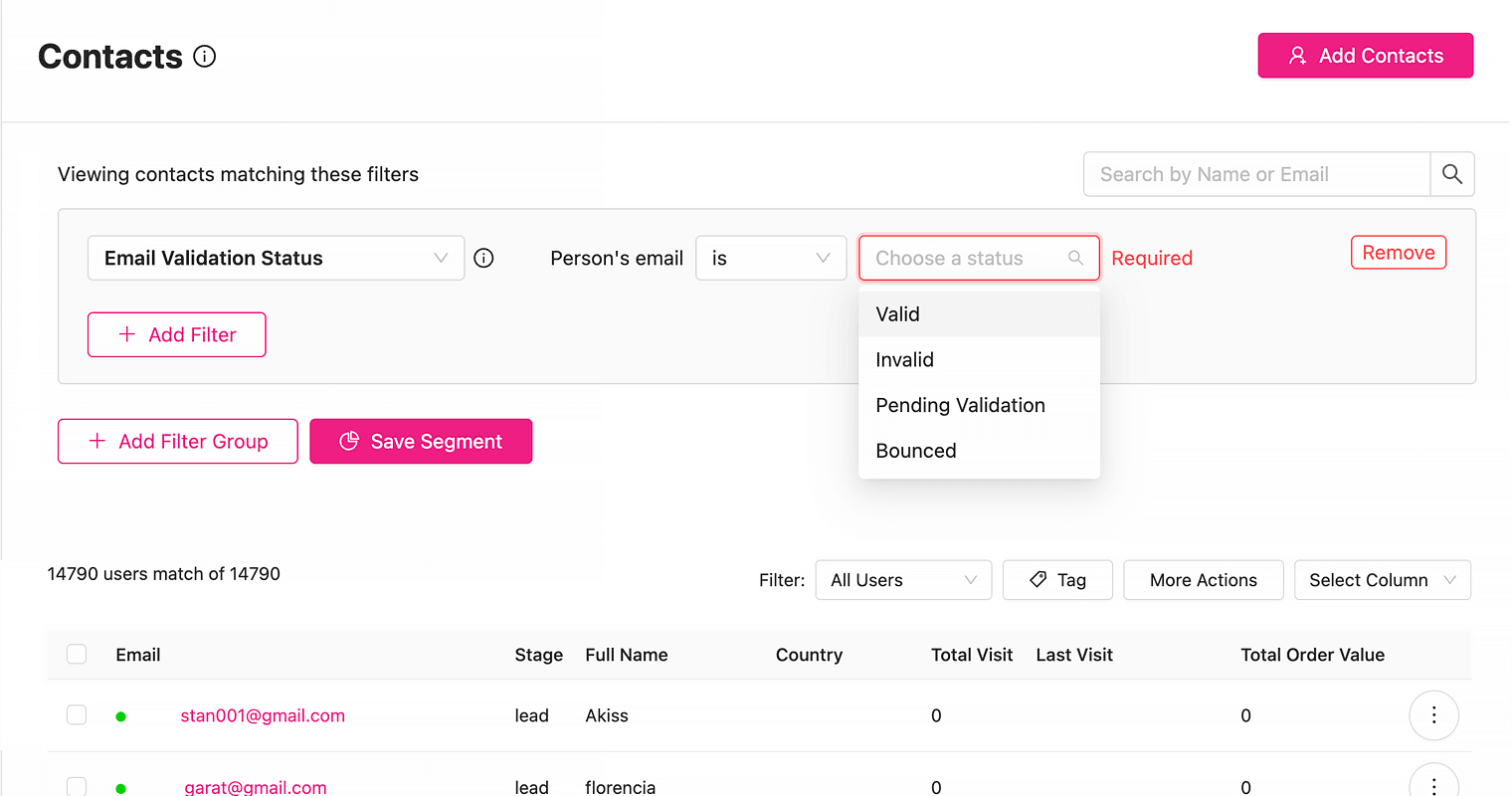
You can also save a segment of these invalidated contacts to check on regularly and take the necessary actions.
New features to manage subscriptions
We have now added features to provide a better experience for unsubscribing users, as well as a better way to filter and target your audience based on their subscription consent, helping you to grow and maintain a healthy email list.
Manage subscription preferences
You can now manage subscription preferences in the Site settings > Email settings section.
Growmatik lets you define how the unsubscribe link in your emails should work; either a one-click unsubscribe from all emails or an option for the recipient to choose to unsubscribe from marketing or transactional emails.
You can also define the text you’d like to display in the Manage subscription page to the recipient.
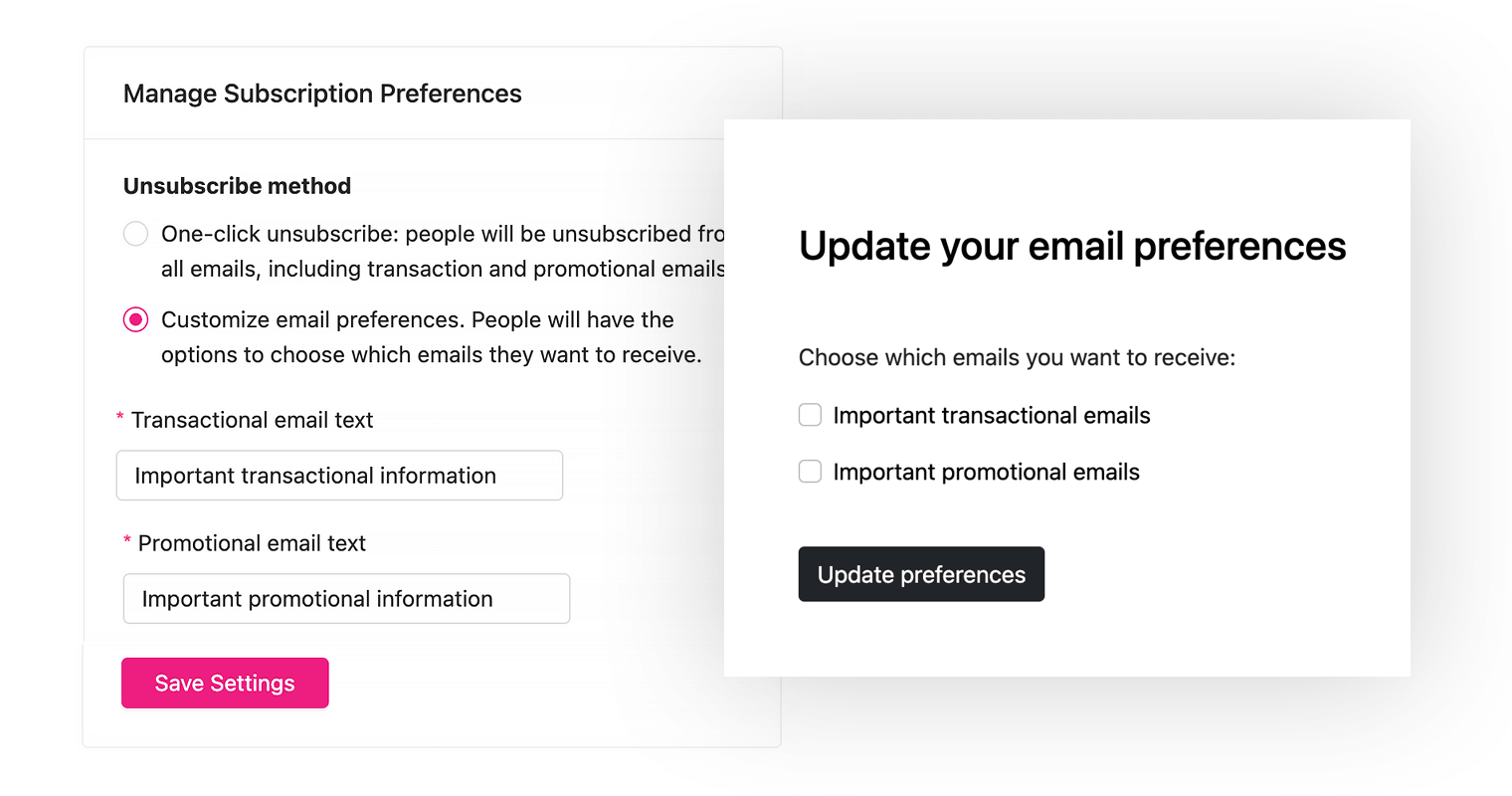
Now that you are able to let people opt out of marketing and transactional emails separately, you can also filter and target them based on their exact email preferences. Let’s see how.
Define email type in all filters, events and actions related to unsubscription
One of the main reasons your recipient marks your email as spam is because they have received emails despite not granting consent when subscribing. This may happen when they receive marketing emails and offers after only consenting to receive transactional emails.
Formerly you could filter out contacts based on their status as subscribed/unsubscribed, but with the new option to filter Email Subscription Status you can filter out emails based on the consent given for marketing or transactional emails, including:
- Subscribed to all emails
- Unsubscribed from all emails
- Subscribed to marketing emails
- Unsubscribed from marketing emails
- Subscribed to transactional emails
- Unsubscribed from transactional emails
This will help you create different audience segments for your email campaigns based on the consent given by the subscriber. You can also keep an eye on the unsubscribers list and think of ways to reach to them (for example, via a tailored homepage and targeted popups)
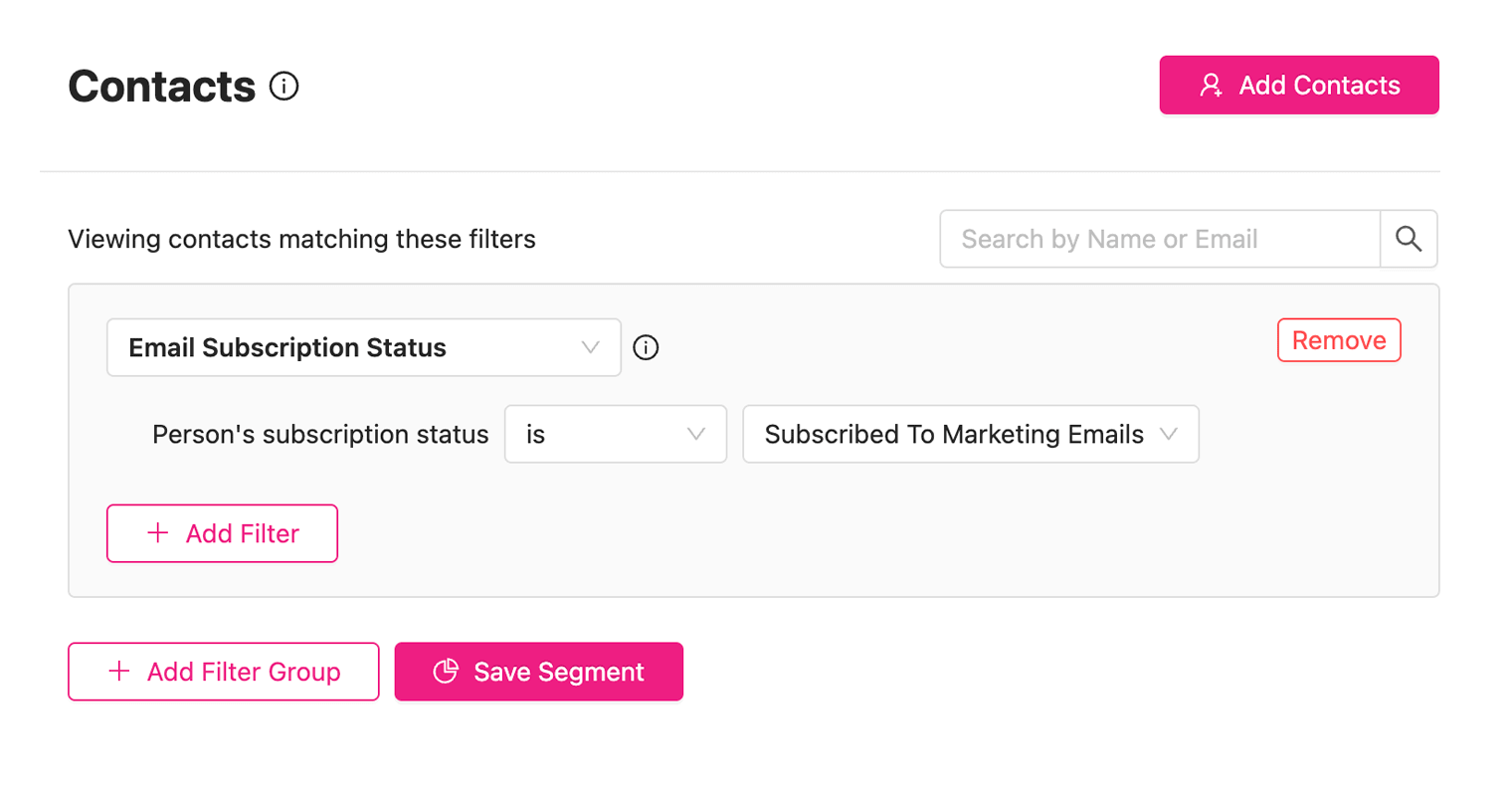
As with the Email Subscription Status filter, you can define the email type (transactional or marketing) in the automation trigger event Unsubscribed From Email and the automation action Unsubscribe User From Email too.
An actual use case of this feature to maintain a healthy mailing list could involve creating an automation that targets the recipients who have not opened or clicked on the past ten marketing emails and unsubscribes them from marketing emails.